Howdy, Stranger!
It looks like you're new here. If you want to get involved, click one of these buttons!
Quick Links
Blue screen error
ok so im having this problems with mmo games i seem to try, anytime i close the game, i get a blue screen error it seems to happen only with mmos and it has happend to many of them, anyone have a clue why its happening, kind of annoying restarting your computer everytime you stop playing.

Comments
sigh anyone know anything that could help me
You may want to check your RAM settings in your bios, I remember my GeIL ram sticks didn't want to work in dual channel until I fiddled around with the RAM settings.
EDIT: And I was getting these symptoms before but after I changed the settings it fixed up
you should write down the message in the blue screen error, the number sequence and what file caused the problem. with that we might be able to offer more advice. If it happens ALL the time you quit a mmorpg but never in any other occasions, it might be your OS has come corrupted files.
A memory problem would present itself way more often and random than just when you close programs
"If you give a man a fish, you feed him for a day, if you teach him how to fish, you feed him for a lifetime"
how exactly do i do that?, check the ram settings in the bios thats is
ok got some blue screen info, its says a problem has been dectected and windows had to shut down blah blah the usual then its says reason: IRQL_NOT_LESS_OR_EQUAL
then the tech stuff it says xxx STOP: 0x0000000A , 0x90986240, 0x00000002, 0x0000000, 0x80522C18
and at the end, it says starting physical memory dump, then its says its done.
no one? lol and look at this, just got this error when exiting lineage 2
OS: Windows XP 5.1 (Build: 2600)
CPU: GenuineIntel Unknown processor @ 3395 MHz with 1022MB RAM
Video: NVIDIA GeForce 6800 (6684)
General protection fault!
History: UObject::GetFullName <- UObject::IsValid <- UObject::GetFullName <- ULinkerLoad::DetachExport <- ULinkerLoad::Destroy <- (LinkerLoad Transient.LinkerLoad221) <- UObject::ConditionalDestroy <- (LinkerLoad Transient.LinkerLoad221) <- DispatchDestroy <- (19843: LinkerLoad Transient.LinkerLoad221) <- DispatchDestroys <- UObject::PurgeGarbage <- UObject::StaticExit <- appPreExit
and right when i close it, i havent yet, it will go to a blue screen error.
Post full BSOD error message and full specs/OS.
EDIT:
Try updating your mouse drivers. I've read a bit around, and this might cause it. But untill I get a the full error message, there is nothing really to do but guessing.
When I had that problem it was in the last item I checked (I even changed MB and power supply first). It was the hard drive that was dieing. Try downloading the diagnostic tool that should be available at your HD manufacturers site and run that.
"Memories are meant to fade. They're designed that way for a reason."
You could take a picture if you want. Just check for anything that might be useful. The ordinary "Windows had to reboot because blah blah" Isn't important.
now im pretty sure is it...sigh, one of my hard drives is dieing...
how do i know who the manufacturer is of my HD?
Yikes this happend to my pc before
are you making sure your pc updates
now im pretty sure is it...sigh, one of my hard drives is dieing...
how do i know who the manufacturer is of my HD?
http://www.softpedia.com/progClean/PC-Wizard---Release-Clean-7769.html
Best free diagnostics tool imo.
Start - Control Panel - System, click the Hardware tab then the Device Manager button and look under Disk Drives
Edit: BTW if you hear a sort of "Mooing" type sound when you start after being shut down for a while that is not a cow, your drive is indeed about to fry. I also suggest you start backing up everything and get all your latest drivers burned to a CD before you enter that fun fun realm of re-setting up on a new harddrive.
Edit Edit: Oh and one last thing, before you start freaking out I'd open that bad boy up and CLEAN OUT THE DUST, also make sure your video card, memory, etc is fully seated.
µV
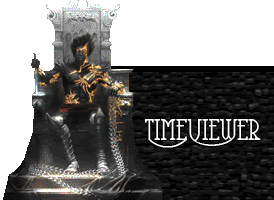
This is an easy one. Go into bios and reset irq settings. You are having an irq conflict. Also, make sure your irq is set to auto, not manual. IRQ are the addresses the computer sets for each piece of hardware you have. You have two pieces of hardware using the same address and that's why you are getting the error.
Chico... I want you to try something that very well may be your problem...
First of all, since you say that this happens in multiple applications (different games etc) and that its usually mmos that cause this blue screen, I have a VERY GOOD idea what your problem is.
The problem could be many things.
But my hunch is that it is your memory itself. I have seen similar blue screen problems several times now with my own computers and troubleshooting friends and families computers as well.
With 1 GB of memory, you'll probably only notice the BSOD (Blue Screen of Death) when you really tax that memory with a big application that uses ALL of the memory in your system. MMO's certainly use a lot of system memory, no doubt about that.
Here's what I want you to do, and it is a very easy check to see if my hunch is correct....
Step 1) Shut down your computer, and unplug it. Open your tower up and locate your memory.
Step 2) You very likely have 2 (maybe more) sticks of memory installed. Probably two 512MB sticks. Maybe more.
Step 3) Remove one of the sticks of memory (carefully) and reboot up your computer (after plugging it back in)
Step 4) Play and exit the same games and applications that caused the BSOD (Blie Screen of Death) before.
Step 5) If you still the the same BSOD, then go back to step 1 this time reinstalling the memory you have removed and removing a different memory stick. Repeat all steps including playing and exiting the same games the same way to check for further BSODs. Repeat this with removal of all memory sticks until you've checked them all or find the problem stick of RAM.
Step 6) If and when you play a few of the same games and no longer see the BSOD occur, then you have likely found the culprit of your problem. If it IS a ram problem, then obviously leave that stick of ram out of your computer (throw it away) and run a little slower computer until you can buy more memory.
RAM is often the culprit of BSOD's especially when they repeat in several but the same applications over and over. A lot of name brand computers are built with a cheap brand or generic RAM to save on the cost to save the customers money and to be more competitive in the over populated computer market.
If you do discover that a stick of memory has been causing your problems, (As I would bet on)... then the next step is to replace it when you get some cash.
I buy my memory from Newegg.com. Be sure you buy the proper memory for your computer. Also be sure you buy a top quality brand name. I always buy CRUCIAL memory as I have never had any problems with it. Other high quality memory brands include CORSAIR, OCZ, and XMS. Look for the best buy at Newegg would be my suggestion. Newegg offers almost unbeatable prices, great customer service if you ever need to return goods, and very fast delivery.
Please let me know here in the forum how your memory test turns out. Good Luck!
- Zaxx