Howdy, Stranger!
It looks like you're new here. If you want to get involved, click one of these buttons!
Quick Links
Is this a computer virus?
My computer lately has been 'forgetting' it has a dvd drive. I try to look at it in the my computer tab but the icon for the drive is gone. I press the button to eject the dvd and nothing happens, as if it's not powered. If I restart the computer several times it pops back on. Is this a computer virus, or just a loose wire or something?

Comments
We barely remember who or what came before this precious moment;
We are choosing to be here right now -Tool, Parabola
It might be, I don't really know, just offering my one experience of a drive not working.
You should probably wait for someone smarter to come along unless you feel like opening up the computer right now to find out.
We barely remember who or what came before this precious moment;
We are choosing to be here right now -Tool, Parabola
I find it amazing that by 2020 first world countries will be competing to get immigrants.
Also a good possibility the drive could be going bad, if its fairly new I would check warrenty information. Before all that though check connections, drivers and the Pins that are connect to the Drive itself (the place there the connector connects to).
I highly doubt its a virus or anything to that nature
First, make sure all the power, and ide cable are properly plugged in.
Basically, you've got three options, maybe 4.
Faulty drive, faulty ide cable, or faulty ide slot on the mobo. Could be a faulty power cable, but I doubt it.
If you have a spare ide cable, swap it out, and see if that solves the problem. Otherwise, take it to a friends house, and slap it in their pc. If it's still acting out it's your drive.
Actually one of the first things you should do is the one thing few computer owners ever seem to do. Go to a hardware or electronics store, buy a can of compressed air, and wage war with the dust bunnies of doom. Over the years I've seen the insides of all kinds of computers, no one ever seems to be bothered to clean what is usually one of the most expensive items in their house. Fans suck in dust, and animal fur, next thing you know you have overheating, short circuits and dust bunnies large enough to scare a small dog (you should have seen the one I pulled out of my landlord's daughter's comp). Make sure you unplug it and take it somewhere out of your office (a garage is good) there's going to be lots of flying junk. I also like to use art brushes (one fan shaped and one thick soft) to brush off the board and get in between fins on heat sinks. Make sure you blow out between the board and where it's seated, that's where a lot of minor shorts occur.
Don't try blowing inside drives (as in opening the slot and blasting it) you'll just knock things out of alignment. You can also disconnect the cables and make sure the connections are clean too. Make sure they are firmly seated (firm, not "Hulk Smash!!!")
If that fails then start considering looking for a new drive.
µV
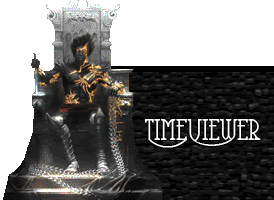
Well, my computer forget that it have a dvd driver too. and my computer is not very old, it do'n't think tit is a computer virus.
i think the compuer have trouble remember things:P
I got two Words for you
SUCK IT!