Howdy, Stranger!
It looks like you're new here. If you want to get involved, click one of these buttons!
Quick Links
I NEED SOME COMPUTER GENIOUS TO HELP ME :(((
does anyone know why my screen is just blue cuz i tried puttin in aother disk driver for gta san andreas cause you need a dvd cd rom
and then i plugged something wrong in my computer
so if some could tell me where some plugs would go i will be verrryyy happy
and IT IS NOT THAT EX000000000045843282
thingy i can still go on my computer but the screen is blue and everything is blue
and i like RED
ese dont fuck around with me.

Comments
then try some monitor settings and maybe a degause though I doubt that will do anything
I find it amazing that by 2020 first world countries will be competing to get immigrants.
i mean i tried puttin a dvd rom in my pc cause it only had one disc drive and now my screen is blue but i can still go on my pc
but i cant see any colors except blue and black
ese dont fuck around with me.
nothing wrong with it
i just tried puttin in a new cd-rom (the ones to install games and crap)
and now my pc screen is all blue even the letters are typing are blue
ese dont fuck around with me.
µV
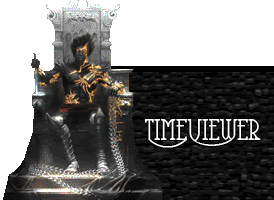
Problem is you havent told us much at all.
What kind of computer do you have.
What cpu do you have
what ram do you have
what graphics card and how old is it
What operating system is it.
This would help us a bit also if you could tell us how you connected your DvD drive too could help.
If it does, then there is definately something wrong with the procedure of how u put the new hardware in.
If it doesn't, you can try look for other monitor or display card to test.
All these procedures I am suggesting is just trying to find out what is the problem.
windows xp
512
nvidia geforce 6200 oc(not that old)
i dont know
ese dont fuck around with me.
Hope it helps.
"Real knowledge is to know the extent of one's ignorance." -Confucius
My new store for all your computer needs: Tech Chest,LLC at http://www.tech-chest.com
CPU is the chip..Is it Intel ( duo core??) or AMD.
So the game is not the problem right???It doesnt have virus or anything like that.
I would suggest the pin is probably bent or broken or the RGB cable....also try to stick it to another monitor using different RGB cable....if it still persist that means it's the machine not the monitor.
TO LET YOU ALL KNOW I DONT HAVE A DVD-ROM I TRYED PUTTING ONE AND THEN THE SCREEN IS BLUE SO I TOOK IT OUT AND PUT THE CABLES BACK IN THE CD-ROM.
AND NOW ITS STILL LIKE THIS AND I RE-PUT THE GRAPHICS CARD EVEN SWITCHED MY MONITOR FOR THE OTHER ONE AND IT STILL DONT WORK
AND HERES SOME INFO
CPU-INTEL CELERON 2.70GHz
RAM-512Mb
VID CARD-NVIDIA GEFORCE6200 OC
WATT SUPPLY-350..
ese dont fuck around with me.
If you did what the other people above suggested (opened your case back up, made sure your video card is seated into the slot correctly, ensured the cable from the video card to your monitor is secured on tightly), you probably shorted something out on the video card when you were inside of your case adding/removing the DVD ROM drive.
i kinda fixed it
i can see every color except red
ese dont fuck around with me.