Howdy, Stranger!
It looks like you're new here. If you want to get involved, click one of these buttons!
Quick Links
Going Linkdead constantly need some help
So I go link dead after about 10 secs after logging in to the game. I read from the support pages to do some tweaking to the network card's options but still going linkdead. Then the page recommended to buy a separate card instead of using onboard sound.
Anyone having or had similar problems? I can't find new drivers for my mobo network, cause its an old board.
Should I just go get another card and see if it works? Hate to buy another card especially if I am not even sure that I will continue playing. I just wanted to log in and see what was new and see if I wanted to start playing again.
Any ideas?
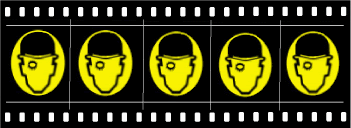

Comments
Hi Lexx, you running Vista by chance?
If you are heres your fix! goto "Start" click on "Control Panel". From Control Panel click on "User Control" You may have to do it twice. After you click on "User Control" click on "Turn user control on or off". You want to turn this off. Run game as normal. This should help considerably if you are using Vista. Many older mmorpgs run well on XP. But as usual microsoft gets goofy with any new O.S.
Hope that helps!
I am actually running xp. And what is also wierd is that I was able to get to lvl 4-5 no problem whatsoever, then all of a sudden constant LD.
Its sad, cause I really wanted to play. I guess I could have went and got a new ethernet card
I followed this link's instructions and still LD http://support.darkageofcamelot.com/kb/article.php?id=345
They have another link that states I should get a new card.
___________________________________
If you are going link-dead occasionally / A SERIOUS ERROR HAS OCCURRED:
First, make sure you have all of the latest drivers for your network card as well as the latest firmware version for your router, if you are using one.
If you are using an onboard network card and have a PCI network card available to you, disabling the onboard network card and using a physical PCI network card has been known to solve the Link Dead issue. Please refer to your motherboard manual on how to disable your onboard network card.
If your connection to our server is lost for any reason the "serious error has occurred" or "You have gone Link Dead" message will display on your screen. Please contact your ISP for further assistance.
You can also download a program called HyperTrace from http://www.analogx.com/contents/download/network/htrace.htm. With this program you can ping our gateway address at 206.112.64.6, as this will give you detailed information as to where the connection is getting lost. Please note, the connection will always be lost right before your trace hits our firewall.
____________________________________
I used that program they suggested and my ping times out. But I am not sure what I am supposed to do with this information. So, even if I do know where I lose my connection how can it even be fixed.
Lame