Howdy, Stranger!
It looks like you're new here. If you want to get involved, click one of these buttons!
Quick Links
Can quad core run in dual core? (amd processor) /moved
Need computer help.
This is my most shitty motherboard (many many reasons) im stuck with. It supports am2+ processors and the amd phennoms. But then the website says this
www.ecsusa.com/ECSWebSite/Products/ProductsDetail.aspx
Dualcore
Dual-core is basically two separate processors on a single chip. Those two processors can outperform single-core processors on most multithreaded applications while running at lower clock speeds and consuming less power.
As one of the features.
My cpu is the amd phenom x4 9850 @ 2.5ghz stock. Is it running in quad core or dual core? I cant tell.
Everest home edition says cpu type : 2x 2800mhz (overclock) Does that mean its running in dual core?
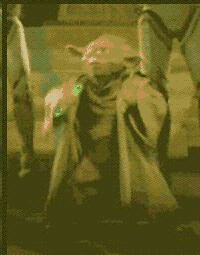

Comments
Not familiar with AMD.Here is a site that I frequent that is very active and has alot of helpful people on tech stuff : Computerforum.com
Cores de-activating has been a promised feature on the phenom chip. I think it was dropped by AMD either due to ineffeciency or bugs. I know the more rescent Phenom II doesn't deactivate unused cores. Its possible to hard de-activate cores on Phenom chips, but you have to do it through BIOS and no board manufacturer is going to bother coding the deactivation of cores.
You may need to update the bios. I think that mobo came out right as the Phenom CPU's were coming out so it supported the AM2+ socket but may not have the quad core recognition with the release BIOS.
Windows? No problem.
- Startup taskmanager
- Select the process. Right click .
- From the menu select SET AFFINITY.
- You will see a new menu with your 4 cores listed.
- Uncheck all but 1 and 2.
- ????
- Profit.
Edit...mmh wait you mean can you put your quad core in a dual core mode? Learn to read lol.
No. Unless your bios supports quad-core it won't work properly, drivers and stuff. Usually it's a different / newer socket for quad core, but it's not like memory where you can just put higher speeds in slower slots etc.
To check; I think you can just load up taskmanager and look at the number of processor overviews your have atm. That is the mode it is in. Or download something like cpu-z?
Yep the subject is misleading, he wants it to be running in quad not dual. But he should do what you suggested just to check if all 4 cores are active.
AM2/AM2+/AM3 socket mobos will handle dual or quad core but the support is dependent on the mobo's BIOS and whether the manufacturer cared enough to update the BIOS support as the quad core CPU's came out.