Howdy, Stranger!
It looks like you're new here. If you want to get involved, click one of these buttons!
Quick Links
How to tell if my video card is fried?
Curious on how i would go about telling if my video card is fried.
The only reason why im thinking that is because now when i play any game, even with its lowest specs i still get graphical tears up the wazoo.
And that never happened before, cause this computer was originally bought for Vanguard when that was new and it ran that perfectly.
I run a fan on the video card; religiously blow it out with air; keep the room that im in always 67 degrees nice and cold. and the video card never gets hot either, its just ..
not doing its job?
Im getting a new computer soon, but until then i still have a week of aion OB that i would like to enjoy and not making my computer run something that could potentially make the computer implode.
PS - All mammals have nipples.
Get over it already.
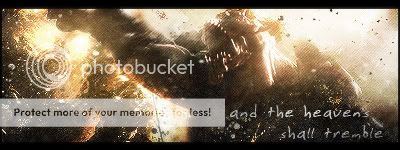

Comments
I would check the fan and make sure it's running, then update the drivers. If that doesn't help, move from thereI guess.
____________________________
Telthalion Rohircil - Guardian - Elemandir - Lord of The Rings Online
---
== RIP == Torey - Commando - Orion - Tabula Rasa == RIP ==
---
Jordaniel Torey - Navy Megathron, Active Armor Tank - Tranquility - EVE Online
---
Torey Scott - Rifleman - Fallen Earth
____________________________
"I know not with what weapons World War III will be fought, but I know World War IV will be fought with sticks and stones." - Albert Einstein
Fans running .. thats usually the first thing i check to make sure is running.
Not sure about the drivers, been a while actually since i have updated them.
Hm, think ima go ahead and see if theres a new updated version.
But lets just say that its totally effed and already updated; then what should i do? xD
PS - All mammals have nipples.
Get over it already.
Fans running .. thats usually the first thing i check to make sure is running.
Not sure about the drivers, been a while actually since i have updated them.
Hm, think ima go ahead and see if theres a new updated version.
But lets just say that its totally effed and already updated; then what should i do? xD
Buy a new card.
make sure the directx u use is the one for the game,my advice stick to directx 9newst version
why?not a lot of game bother with directx10,and its very easy to forget this ,i had issue with various game from neo steam lot of other
and direct x is often the fix
well is it possible to degrade to dx9?
Cause im currently using dx10.
PS - All mammals have nipples.
Get over it already.
It seems like it's overheating. If the fan ever stopped during a game session you may have screwed it up a tad.
Download Speedfan, make sure it's staying within a comfortable temp range, below 50C usually. If it goes way abaove, you probably fried it.
____________________________
Telthalion Rohircil - Guardian - Elemandir - Lord of The Rings Online
---
== RIP == Torey - Commando - Orion - Tabula Rasa == RIP ==
---
Jordaniel Torey - Navy Megathron, Active Armor Tank - Tranquility - EVE Online
---
Torey Scott - Rifleman - Fallen Earth
____________________________
"I know not with what weapons World War III will be fought, but I know World War IV will be fought with sticks and stones." - Albert Einstein
Dunno if you're still following the thread but yea it sounds like it's overheating or underpowered.. you could check to make sure the heatsink hasn't started coming loose and possibly redo the thermal paste on there, perhaps a gap has formed.
Also I don't know what card you have but modern cards can easily hit 80C, partly because they run hotter and partly because they have better thermal diodes to detect the temperature now.
I seen the same thing a few times. It drawed up weird things in games.
Your card is busted, the only other explanation would be heat but since you can't feel any it can't be that.
You can and should of course update the drivers before giving up on the card but it is 99,9% chanse that the card is dead.
My old 7900 fried itself also.