Howdy, Stranger!
It looks like you're new here. If you want to get involved, click one of these buttons!
Quick Links
which hard drive to install my OS on.
Hello everyone im going to be getting a velciraptor 150gb hard drive for gaming and a 1TB for everything else my question is what hard drive should i install my OS on will installing it on my raptor 10,000 rpm drive make it boot faster just curious hehe.

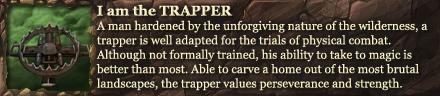
Comments
64 GB Kingston 2.5 inch SATA Gaming MLC Solid State Disk (Nearly Instant Data Access Technology
what would a hard drive like that do
EVGA FTW-3 MOBO X58
EVGA GTX 580
G.SKILL RIPJAW 12GB
INTEL I7 950
CORSAIR H70 CPU COOLER
CORSAIR 1200W 80+GOLD
i'm not 100% sure but i think the speed boost is too small to notice. tbh i would shove it on the smaller harddrive and allocate a couple of gigs for system ram. Shove only a few applications on that harddrive and use the 1tb for everything else.
MMO wish list:
-Changeable worlds
-Solid non level based game
-Sharks with lasers attached to their heads
ya going to put all my games on the small one
EVGA FTW-3 MOBO X58
EVGA GTX 580
G.SKILL RIPJAW 12GB
INTEL I7 950
CORSAIR H70 CPU COOLER
CORSAIR 1200W 80+GOLD
Putting it on a SSD (solid state drive) would be best. It would be much faster than the 10,000 RPM. And if you have the OS on its own drive, and all your programs and storage on another, it will help windows itself run faster. But either way the SSD is your best option.
as long as you put os on a seperate hd (20 gb will do)and put the rest of your program on another say your 1 tb your good
ssd is optional in my view ,if you use 64 bit os,use ramdisk and send everything in the ramdisk you ll be good ,ssd will only speed up loading
It will definitely boot faster... but only by a few seconds. What does that really buy you?
Same goes for gaming, though. When you're playing a game, if you have enough ram, your hard drive really has very little to do with the speed of the game. Just like booting, your loading time for a game will be faster, but don't expect any other performance increase.
At work I boot from a solid state disk.... boot time is WAY fast... but I keep my computer on all of the time, so it really does me no good.
same here,i only hibernate my computer so ssd is useless i wish i had 64 bit os tho i could put all my data on ram instead of using ramdisk for pagefile and os,cause when i put pagefile on ram something bring error (low memory warning
i could ignore it but i d rater not ,if i use ramdisk everything is fine but i can only do a 500 mb for that wich is not enough since i need 3 gig
Put your OS on the 150gig and other software that you need like anti-spyware, virus, malware etc. Having enough free space in your HD will also make loading faster.
Than put the rest like your games, mp3, pics, etc to that 1TB drive...
RIP Orc Choppa
I like using a small drive exclusively for the OS. It alleviates some problems with fragmentation and corruption.