Howdy, Stranger!
It looks like you're new here. If you want to get involved, click one of these buttons!
Quick Links
How to determine frame rates
So I got a new vid card and I am playing around with my AA and AF settings trying to get the best images but DAOC doesn't show frame rates. However I know that people have programs that allow them to determine the frame rates of games including online games.
So basically, how do I find one of these programs or a way to determine my frame rate in game?

Comments
it depends what kind of video card you have. i run an ATI radeon(sp?) 9200
for me i can inhance my performance and quality by going to the bottom right hand side of my computer screen rightclick on it. click on settings then go to computer display.
then there should be a window that pops up.
from there you can customize your graphics for performance or quality... not sure if that helps though. good luck
me- Mom... can you get me a game?
mom- you can have this instead you dirty basterd!
*mom takes cigar and puts out the light on my forearm*
---------------------------------------------
Credit card declined eh? well let me just give you one of my many YAH!!!
*throws hand full of credit cards in waiters face*
It is a 6600GT. The 6800GT was too expensive but I got my card for less than $200 so I am happy.
I can adjust the properties fine. The issue is really determining what my frame rates are in the game.
Lol, saitoe strikes again.
Anyways, Im not sure about many of these proggies, but I have heard that video capture programs such as FRAPS can do this for you, although I think it slows your FPS in the process anyways meaning you wont really get exactly what you want to know.
http://www.fraps.com/ try it...
--------------------------------------
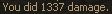
Your level of reading makes baby jesus cry.
Thanks FRAPS did what I wanted it to do or well enough. It is also a nice programs I guess to make movies, but I was only interested in the frame rates.
Although here is the oddest thing. If I left the settings off my average frame rate was the same as if I cranked the settings all the way up. The only difference was when I was moving around a lot of mobs then I would take a hit of 10-15 lower. So on average if I was standing still my frame rate would be between 40-50 with occasional hits of 60's. On my login screen I was getting 195 fps.
Now if I set AA and AF in the middle I got BETTER frame rates! It really did not seem to matter where in the middle I put there either. Standing still I would get 70-90 fps. If I has moving I would be 40-50's with only occasional dips to the 30's when I would hit this certain spot I was running through. Always the same spot regardless of the settings. A couple of spots I was having 100+ fps. Is this normal?
When the AA and AF are turned off I can tell a difference in quality, however I am not sure I can tell the difference between the lowest of these settings and the highest. I have screenshots to go look at and see if I can tell the difference.
Thanks for the help.
Tacklebury --}>>>