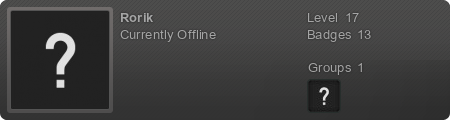
Howdy, Stranger!
It looks like you're new here. If you want to get involved, click one of these buttons!
Quick Links
PC freezing
I had a problem with lightnening on the pc then made it worse when without noticing I tried using 2 ram that had different volts then the others. Anyway I took it from where I bought it and the owner told me the motherboard and cpu was fried (Another techinician told me it was the power supply then said it's not only that) so he changed me the motherboard and cpu arranged with a friend and got them free and better (fuck yea) and it worked with this power supply.
Then a week later I took it back because when I was trying to switch off the pc it was always getting stuck and I knew it was something regarding the motherboard because I had researched before phoning. The problem was a motherboard that was not compatibile with the rest and got it changed with another one better (:D) and all went fine apart of maybe rarely a freeze once a few days till this week.
The technician from were I took it told me that since the power supply is working in his opinion I shouldn't have wasted money on a new one so I didn't.
This problem started happening more frequently this week when my pc freezes when booting up, while on internet, while playing or while doing nothing. After I switch it off (when it was on for some hours) there is some strange noise coming out and I'm 95% sure it's from the power supply.
Now I'm again on my laptop and can't play a damn thing >_> but after searching abit I saw some comments like it could burn your motherboard and such and was a bti worried so I'm not using it atm.
What do you think people it's a problem with the half fried power supply or from something else? and it doesn't have a virus I scanned it several times just because I thought the same.
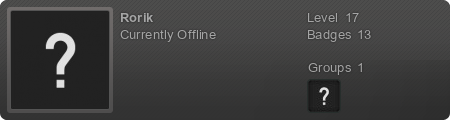


Comments
System specs and OS please? Until you list them it could be anything, from the GPU to the OS. I doubt a faulty PSU would cause a screen freeze, more likley to be the OS or GPU but until you list your specs and maybe drivers you use no one could really take a guess.
"Of all tyrannies, a tyranny sincerely exercised for the good of its victims may be the most oppressive. It would be better to live under robber barons than under omnipotent moral busybodies. The robber baron's cruelty may sometimes sleep, his cupidity may at some point be satiated; but those who torment us for our own good will torment us without end for they do so with the approval of their own conscience"
CS Lewis
Vista 64 Bit Home Basic Original
GeForce GTS 250 512 MB (Graphic Card)
Intel Core2Quad Q8200 2.33Ghz 1333Mhz (CPU)
PSU 750 Watts (Power Supply)
Asus P5QD Turbo (Motherboard)
And 4GB ram Reaper
That's all I guess and all updated to last drivers.
OK mwhat was the strange noise? Was it the sound of a fan? Could be overheating issue with the GPU, this is why I always get a mobo with an IGP so I can test this out. Have you got a program to monitor comp temps (pc probe for asus I believe?), run that whilst running your comp and keep the tower on the desk next to you and the side open to locate the noise. My guess something is overheating in there.
"Of all tyrannies, a tyranny sincerely exercised for the good of its victims may be the most oppressive. It would be better to live under robber barons than under omnipotent moral busybodies. The robber baron's cruelty may sometimes sleep, his cupidity may at some point be satiated; but those who torment us for our own good will torment us without end for they do so with the approval of their own conscience"
CS Lewis
Yeah have that program and nope not overheating, the noise is like how can i say lol sort of like saying "hmmmm", it can be the fan but the technician didn't find anything wrong with it so dunno not sure I'm not that good on opening the fan and such so I'd rather not test without knowing what to do.
I'm not using the pc because I don't want to have to get another motherboard if something goes bad I don't think freezing all the time is making any good to the pc.
And by freezing I mean that the computer completely locks itself, the mouse switches off and the only thing I can do is either switch off or restart.
I wouldn't have thought it was the PSU unless the comp just lost power and switched off. Screen locking like that says probably GPU overheating (fan noise) and locking up. Do you have a spare GPU around? If so try swapping it and seeing if the noise and freezes persist.
EDIT: If not have you tried changing fan speeds on the GPU or CPU?
"Of all tyrannies, a tyranny sincerely exercised for the good of its victims may be the most oppressive. It would be better to live under robber barons than under omnipotent moral busybodies. The robber baron's cruelty may sometimes sleep, his cupidity may at some point be satiated; but those who torment us for our own good will torment us without end for they do so with the approval of their own conscience"
CS Lewis
Nope don't have an extra one :S
I'll have to wait till monday damn holidays they are closed.
[Edit]
No idea how to change fan speed but I'm not switching on pc atm scared on burning some other part and I don't have much money to waste since the pc is being payed monthly with that money lol.
I thought on a format but I don't think it can fix anything.
The sound could be from your HD maybe?make sure the small plug into the back of your HD is in tight?
Screen freezes are definitely OS/driver related,and if this is a fairly new system ,i can't see any problems outside of your HD or Ram.750 watts is a strong power supply,i believe i have the same,it is more than you need,so i can't see it failing you.
I really couldn't grasp your problem fully from what you are telling me,sorry.You said nothing is over heating but you say things are being fried?that makes no sense.Maybe explain your problem exactly,like are screen freezes during games?ONLY when shutting down the system?ect ect.
Never forget 3 mile Island and never trust a government official or company spokesman.
I think I said when the freezes are happening in my OP anyways my pc freezing when I switch it on, on the internet, playing games and even when doing nothing.
I had a problem with lightening long ago and had to change my motherboard and cpu (luckly got them free) and the power supply could be a bit damaged because I saw a spark coming that same day from it but technician said nothing about it and the pc switched on with it.
Sound is external and I hear perfectly fine, these freezes happened also when sound was not switched on.
As for fried from some comments I saw people that you could burn your motherboard or such if it keeps on freezing and locking pc so I am worried don't want to spend a lot of money on a pc maybe 3 months old that is still being payed monthly.
You saw a spark come out of the power supply? Change that puppy. Also, was windows reinstalled after the mother board was changed out? A new mother board means a reinstall of windows is needed or maybe your technician did that already. And please get a surge protector.
Yeah i did format I was thinking on the power supply but since it was working the technician said since it's working I would be wasting money on buying a new one.
Still have to wait till monday for shops to open again >_>
The strange noise continues after the computer is shut down? What happens if you just flip the hard power switch on the back of the PSU (if it has one)?
Anyway it does sound like the PSU is screwed. Must be some regulators got fried and now it's putting out unstable power. You might check if the warranty will cover replacement too.
Dunno if I can get a replacement free I don't think it can be done when it's a problem with mother nature >_>
The sound is there only when I use pc for a few hours then shutdown the pc is off but a strange noise is there.
Ok thanks for all the help people my guess on the power supply may be true then but I'm no expert still a newbie learning on being a technician :P