Howdy, Stranger!
It looks like you're new here. If you want to get involved, click one of these buttons!
Quick Links
I removed Diablo 3 from my computer
I tried 10 different drivers and ran my fan at 80% . I cannot even get to options in Diablo 3 and the computer freezes. It went so bad I have to turn the power off before I could finally get the computer to work from safe mode. Just forced shutdown does not work as the computer gets stuck in some loop where it does not really power down. This is scaring me so I removed the game from my computer. I hope the freezes and forced shutdowns have not done some irreparable damage to my computer
I am not the only one with this problem and I cannot find any resolution on the forums but what is worse even if I get a solution the next patch will probably negate it and screw with my computer again. I will wait and hopefully the 60euros I spent will enable me to play in a few months time when the game or Nvdia resolves this.
Anyway I am sad I had wanted to play but unfortunately unable to.
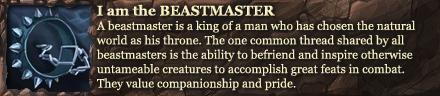


Comments
If you decide to complain, make sure you post your specs. For now all I can assume is you need a new pc
"We need men who can dream of things that never were." - John F. Kennedy
And for MMORPGs ever so true...
I have an Alienware with Nvdia 480 GTX and 9 gig Ram and Win 7 64 bit. I doubt it is my computer its the only game that is giving trouble and if you do a search for freezing with Diablo 3 you will see numerous threads describing my problems exactly.
Nine gigs of ram ? Explain to us how that works! Nice try.
Grim Dawn, the next great action rpg!
http://www.grimdawn.com/
I checked my specs it says 9 gig of RAM. Its what I ordered from Dell when I got the Aurora Alienware. I do not understand your doubt. I just picked them from the options when you order a custom made alienware. I can change video cards and stuff but beyond that my knowledge of the PC is limited. My husband is even worse than I am .
If you think I am lying just check the google seach engine for freezing diablo 3 and check the threads on diablo forums. I do not understand what exactly you are accusing me of.
Could be 8 gigs on the mother board and 1 gig on the graphics card 8+1=9
Dude how about a 3 x 2 GB XMS Triple Channel Kit
and a 3 x 1 GB Triple Channel Kit ????
9 gig of ram def sounds like it could be a problem, though it looks more like a driver conflict, u should check if all your drivers are up to date
This is what im useing never had any kind of crashing in D3. Maybe next time dont buy overpriced crap from dell and build it your self =p
Intel Core i7-930 @4GHZ
MSI Big Bang-XPower
CORSAIR XMS3 6GB
ZOTAC AMP! GTX 480
CORSAIR 850TX PS
Noctua NH-D14 heatsink
SAMSUNG 24x DVD Burner
COOLER MASTER HAF 932 case
WD CB 1TB sata3
Windows 7 home 64 bit
Nvidia 295.73 drivers
I have had this computer for two years . You mean 9 gig of Ram is a problem ? I never had any problems with any other game I was playing Tera and SWTOR with it.
Dude the chances are that you are suffering a hardware problem, power supply going bad or a stick of bad ram most likely..
Playing GW2..
The problem is only with Diablo 3 and no other game so how can my computer act up on just one game. I am playing SWTOR on and off. What about all the other people on the diablo forums who have this problems they are all having issues with their computers too. Seems odd . Well thanks for the suggestions anyway.
Getting 9gb of Ram is pretty easy. If you have 2 x 4gb + 2 x 512mb then it's all good (Dual Channel). Nothing wrong with it.
Why are people trying to join troubleshooting discussion when they have no idea what they're talking about. 9 GB of RAM is maybe not the most usual configuration, but a perfectly valid one.
Anyway, OP, the cause might be anything from faulty hardware, which might only crash in certain scenarios, to actual poor diablo 3 coding. You could try the usual troubleshooting before anything else, like turning off UAC (or running it in admin mode), changing power settings from balanced to high performance, re-installing diablo 3, or checking your error log to look for more clues.
REALITY CHECK
built it? mined toe aluminum, cast the die's?, spun the motor copper...you mean "put it to together"? hehe
When I said i had "time", i meant virtual time, i got no RL "time" for you.
Me too OP! But for completely different reasons.
no i think so, and i build pc's for more then 10 years now ...
if some of the ram have a technical issue you should experience random crashes with other applications
try a update of all drivers, at least of your grafix card. i would also recommend updating your mobo driver and maybe check your harddisk for bad sectors.
you can find the nvidia drivers at
http://www.nvidia.com/content/global/global.php
you can also contact dell. some customers of me have made some very good experience with dell support
edit: and dell have some diagnostic applications to check your hardware
To original poster,
You do know this is the worst site to get advice from?
99% of the people who post out here have no clue what their first name is even.
I am beginning to suspect that but the official forums it seems there is no answer there either. I am just hoping time will solve this. Meanwhile no other application so far has caused any problem on my computer. I will try to get the beta of TSW and see how that goes.
9GB RAM is totaly possible.. he's using 3x 3GB DDR3 Triple-Channel just google his system at Alienware AURORA..
Anyhoo.. that's a system to run a NASA operation so something must be screwed on the OS side.. Alienware likes to tweak and some tweaking normaly don't go along with some games.. what I found odd was how you are using so little physical RAM when you have so much and using so much page file "RAM" when you need so little from it.