Howdy, Stranger!
It looks like you're new here. If you want to get involved, click one of these buttons!
Quick Links
Ok! I need help with my FPS :( I give up!
I just can't seem to get a decent FPS in GW2 which doesn't make sense. I have a 560ti which isnt the best card, but I get 20ish FPS and in game settings seems to do little if anything to help that. I am using the 304.79 beta drivers, I have heard of the Developer beta drivers 305.67 helping specifically with GW2 but havent heard enough on that to feel safe trying it. Any info would help/suggestions. Thank you!
------------------
System Information
------------------
Time of this report: 8/22/2012, 22:38:03
Machine name: DREAMO-PC
Operating System: Windows 7 Home Premium 64-bit (6.1, Build 7601) Service Pack 1 (7601.win7sp1_gdr.120503-2030)
Language: English (Regional Setting: English)
System Manufacturer: System manufacturer
System Model: System Product Name
BIOS: Phoenix - AwardBIOS v6.00PG
Processor: Intel(R) Core(TM)2 Quad CPU Q9550 @ 2.83GHz (4 CPUs), ~2.8GHz
Memory: 8192MB RAM
Available OS Memory: 8190MB RAM
Page File: 3136MB used, 13243MB available
Windows Dir: C:Windows
DirectX Version: DirectX 11
DX Setup Parameters: Not found
User DPI Setting: Using System DPI
System DPI Setting: 96 DPI (100 percent)
DWM DPI Scaling: Disabled
DxDiag Version: 6.01.7601.17514 32bit Unicode
---------------
Display Devices
---------------
Card name: NVIDIA GeForce GTX 560 Ti
Manufacturer: NVIDIA
Chip type: GeForce GTX 560 Ti
DAC type: Integrated RAMDAC
Device Key: EnumPCIVEN_10DE&DEV_1200&SUBSYS_83901043&REV_A1
Display Memory: 4050 MB
Dedicated Memory: 978 MB
Shared Memory: 3072 MB
Current Mode: 1680 x 1050 (32 bit) (59Hz)
Monitor Name: Generic PnP Monitor
Monitor Model: unknown
Monitor Id: PTS0899
Native Mode: 1680 x 1050(p) (59.954Hz)
Output Type: DVI
Driver Name: nvd3dumx.dll,nvwgf2umx.dll,nvwgf2umx.dll,nvd3dum,nvwgf2um,nvwgf2um
Driver File Version: 9.18.0013.0479 (English)
Driver Version: 9.18.13.479
DDI Version: 11
Driver Model: WDDM 1.1
Driver Attributes: Final Retail
Driver Date/Size: 6/28/2012 20:37:00, 18228072 bytes
WHQL Logo'd: n/a
WHQL Date Stamp: n/a
Device Identifier: {D7B71E3E-5140-11CF-2C72-9DA31CC2C435}
Vendor ID: 0x10DE
Device ID: 0x1200
SubSys ID: 0x83901043
Revision ID: 0x00A1
Driver Strong Name: oem2.inf:NVIDIA_SetA_Devices.NTamd64.6.1:Section024:9.18.13.479:pciven_10de&dev_1200
Rank Of Driver: 00E02001
Video Accel: ModeMPEG2_A ModeMPEG2_C ModeVC1_C ModeWMV9_C

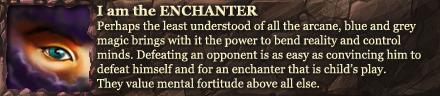
Comments
No, in fact I am currently play TSW with DX 11 on with high textures tesselation effect etc far more playable experience smooth framerates for the most part, GW2 I don't even use shadows.
I have a friend with a Q9550 clocked to 3.1ghz and a Geforce gtx 680. He gets around 40 fps with everything maxed (supersampling also enabled). Maybe it's your cpi which is holding your fps back, try overclocking it to 3.2ghz ish, this shouldn't give you much problems even with a stock heatsink+cooler.
I don't know why my friend bought a gtx 680 for a Q9550 processor lol.
<InvalidTag type="text/javascript" src="http://www.gamebreaker.tv/cce/e.js"></script><div class="cce_pane" content-slug="which-world-of-warcraft-villain-are-you" ctype="quiz" d="http://www.gamebreaker.tv"></div>;
from your specs I don't see why you'd get such poor framerates, however your system is a bit dated to be calling it "DREAMO"
I am running a GTX570 and it ran great on the WHQL drivers. I don't know about the beta drivers (even if Anet suggests it)
All of my posts are either intelligent, thought provoking, funny, satirical, sarcastic or intentionally disrespectful. Take your pick.
I get banned in the forums for games I love, so lets see if I do better in the forums for games I hate.
I enjoy the serenity of not caring what your opinion is.
I don't hate much, but I hate Apple© with a passion. If Steve Jobs was alive, I would punch him in the face.
I've had good luck with those drivers, no issues with GW2 or any other game I've played since installing them. FPS was better, but they were also optimizing the game, so hard to know how much of it was the drivers.
Some graphics settings don't seem to take effect until you manually log out completely and then log back into the game. Do the auto detect. Log out properly. Log back in and see where you are at.
I also have had issues with FPS at the same settings being a lot worse if I played until disconnected from the game, rather than properly logging out. If that happens, you can do the auto detedt, manually reset your settings to where they were before, log out to desktop and log in again.
There might be other issues contributing to the occassional reports of lower than expected FPS for particular hardware. I have to wonder if a portion of this isn't related to the above issue.
Want to know more about GW2 and why there is so much buzz? Start here: Guild Wars 2 Mass Info for the Uninitiated

The Deep Web is sca-ry.
I do have 305.67 drivers and did see a significant fps increase after upgrading from 304.79.
I haven't had any issues with this version of the dev drivers. As a matter of fact, I've experienced an increase in FPS in most games I play. I would strongly recommend installing 305.67. Do a clean install but keep in mind that it'll reset all of your custom profiles in the Nvidia control panel, if you have any.
My Guild Wars 2 blog. Read it. The bestestest and most TRUTHEST BLOG EVER!!
FYI I just did a complete format of my hard drive recently so I know there's no extra junk holding me back.
FYI I just did a complete format of my hard drive recently so I know there's no extra junk holding me back.
Well your hardware is fine, you shouldn't be getting so low fps. I mean I got more fps at 1920x1080 with a Core 2 Duo @ 2,4 Ghz, 4 Gb of DDR2 ram and a GTS 450 using the 301.42 drivers. And now with my new i5 3550 and 8 Gb of Ram at 1600 Mhz I get 40-70 fps depending on how many people are around.
Since you just formatted your pc it's not extra junk that's creating the problem. Try using the 301.42 drivers or the new dev drivers and also check your Nvidia panel settings, try setting them to "Performance" instead of "Quality" and see if that changes anything. Also make sure Ambient Occlusion is off
Claire Gearhead - Level 80 Norn Engineer - Far Shiverpeaks (EU)
Claire Gearhead - Level 80 Norn Engineer - Far Shiverpeaks (EU)
My machine is:
AMD Phenon II x6 3 GHZ~
8 GB DDR3 RAM
nVidia geforce 660 TI
win 7
I get around 40-45 FPS in high crowded areas, 20-25 FPS in heavy crowded areas. It sounds weird that you dont have so much FPS, but then again, your machine is a bit dated mate.
We basically have the same machines:
Q9550 Standard Clock
Sapphire 6850HD
8gigs RAM
Windows 7 64 bit
I get 30-35 FPS Max settings, 45-70 with low/medium with every setting performance in CCC. Turns to shit in WvWvW with lots of people and max settings, so yours should do just fine.
Turn all quality settings down in nvidia center (Sorry I've never had a nvidia card, so don't know the equivalent to CCC), check processes, clean drivers and do fresh install, might be able to eak out more fps this way.
According to this: https://www.guildwars2.com/en/news/bill-freist-talks-optimization-and-performance/
my computer is worse than yours, I have a Q9400 CPU and a 5850HD GPU and I've never had a problem with the game. Did you try the "auto-detect" feature? Also, try the new (as of the latest stress test) view distance and lod options they both help with performance a lot. Also, shadows and reflections can have a huge impact on performance. I remember during the TSW beta, the view distance was never as high as in Guild Wars 2, you couldn't see mobs as far away, like the little "ants" blowing up the bridge in Wayfarer Foothills, you don't see that kind of viewing distance in games often (heck not even in Skyrim) and this is the number one reason for performance drops. If you don't have issues in more closed areas then it is certainly the viewing distance, you can't expect the game to have the same performance in closed spaces and in the vastness of the outside world.
As an example, I can play Crysis 2 on maximum settings, while my computer can't handle ultra on Crysis 1, even though Crysis 2 has slightly better graphics than Crysis 1 it doesn't have the same VAST landscape. View distance is the key again
Block the trolls, don't answer them, so we can remove the garbage from these forums
Same here (X6 on 3.2Ghz and GTX460 SLI) and I have all set to max. Something is really off with OP's performance...
Where to get the 305.67 beta drivers? I just checked on nvidia.com (both uk and US sites), and the 304.79 is still the latest available
GW2 still has some known optimisation issues, even some of the top rigs struggle with it at times on max settings.
You might find they fix a lot of these problems before launch, a lot of players reported these issues during the betas.
Expresso gave me a Hearthstone beta key.....I'm so happy