Howdy, Stranger!
It looks like you're new here. If you want to get involved, click one of these buttons!
Quick Links
AIka Online - Mystery Graphical Setting
Okay so for big scale PvP Aika Online is my favorite MMO (Imo it's the only point the game has and the only reason to play it as everything supportive of this end game goal leaves a lot to be desired).
There is a setting though in the graphical settings that I completely fail to understand the purpose of. Every other setting in this game can be found in most other modern MMO's and by any intermediate to advanced user are easily understood, as to what they do and what you should set them at for your situation.
But, this one setting I am tottally lost on. It's called maximum number of targets and it can be set to steps none - steps 7.
I can find no article references any where as to what this setting does, no videos with people even attempting to explain it (even in videos that go over aika specifically), no documentation on the website, and I have never seen this setting that I can recollect in any other MMO. changing it also has no effect on gameplay so apparent that i can figure out what it actually does.
The other thing is you can only change (or even view this setting) through the in-game settings. The out of game launcher graphical settings for aika are identical accept they are missing this setting.
The pop up description says "controls the number of objects to display one screen"....what does that pertain too... it's not avatars, or hud items. obviously not in world meshes...I just don't understand this setting
If any one knows, please tell me...what the heck does this do. Because, like a pirate with a helms wheel as a belt buckle...it's been driving me nuts.

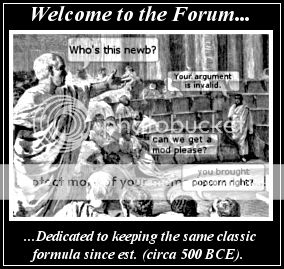
Comments