Howdy, Stranger!
It looks like you're new here. If you want to get involved, click one of these buttons!
Quick Links
Is there a program where I can change the colors of my PC theme?

I'm tired of the colors blue and olive. I want more! Is there a program where I can change these colors (other than PLUS!)?
Also, having Microsoft Plus! can change them right?
-In memory of Laura "Taera" Genender. Passed away on Aug/13/08-
|
RISING DRAGOON ~AION US ONLINE LEGION for Elyos

Comments
eh the only thing I can think of is changing to to the same ugly olive color with a silver chromed bar as opposed to a blue bar.
But I havent really tinkered with that like I did with Windows 98 themes.
People who have to create conspiracy and hate threads to further a cause lacks in intellectual comprehension of diversity.
try Windows Blinds An overall windows theme manager.
things to note:
-if you just want to change the menu bar and not the entire theme, you are probably out of luck
-if you don't purchase the full version you get a nag screen popup thing like once a day, only slightly annoying
-tons upon tons of skins at the site i linked above
Make of it what you will.
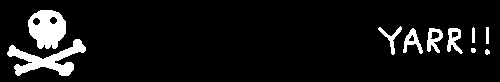
I know what ya mean En1, tinkering back then was fun. I had it to silver for a few months then switch it back to blue and I almost went blind
stone-seraph i'm going to check into that. thanks.
-In memory of Laura "Taera" Genender. Passed away on Aug/13/08-
|
RISING DRAGOON ~AION US ONLINE LEGION for Elyos
I'm using desktopX
I'd link you, but oh it's just too easy to go to google and type it in yourself
heh
http://www.facebook.com/murtb
http://www.tune-up.com/products/tuneup-winstyler/details/
I use that
---------------------------------------------

Don't click here...no2
The best way I found was to replace a Windows file to let you use 3rd party themes. Why MS didnt integrate such a basic feature into its OS is beyond me.