Howdy, Stranger!
It looks like you're new here. If you want to get involved, click one of these buttons!
Quick Links
I need a fix to this problem with blender.
I've been using blender for well over a year now, but i've always been limited to what i can make because of this :
All i did was subdivide(2 cuts) a cube, and then scale the faces that are shown in the wireframe outwards, and this isn't the only way it happens. I know this isn't a good way to explain my problem, but i really have no idea what's wrong, i can't put it into words. That's also why i haven't googled it, i have no idea what to type in.
Even when i was doing the blender tutorials when i first started around a year ago this would happen to me, and not to the person that is in the video. If anyone has an idea on how to fix this please let me know.



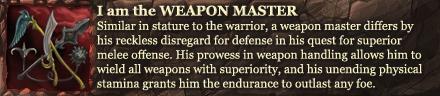
Comments
It depends on what you are talking about
Its all about topology. You see a quad is only 2 triangles. When making a quad the engine decides how to cut the quad to make 2 triangles and it chooses the best method in order to render the triangles fast. This means if you have an awkardly shaped quad it may look different side to side because of how the triangle is formed. Now the effect you produced can be done the same by extruding the face individually and scaling it. This will create clean quads. The good thing about Blender is its close to a game engine. So how it appears in Blender is usually how it will appear in game, pits and all. In something like Maya or 3D Studio Max, it might correct and create a completely different look.
If you are talking about why is the square scaled up, then its because you are scaling each face in all 3 axis at the same time. You only want each facing to be scaled on 1 axis.
If you are talking about why is the front quad bigger than the back quad, press num5 to switch it to orthographic view.