Howdy, Stranger!
It looks like you're new here. If you want to get involved, click one of these buttons!
Quick Links
game shuts down both my comps...
not video drivers...they are current. I can play for a seemingly random amount of time, usually between 10-20 minutes until my computer shuts off. I have tried on two totally different comps and the same thing happens. Has anyone else experienced this? and if so what was the fix if any?
I did try to post this on the official forums, but apparently I haven't been registered long enough to post a new thread.

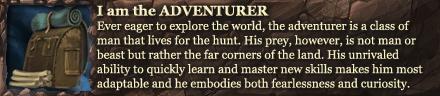
Comments
This is really odd. If it were one computer I would assume that it was a memory hardware issue, but both?
What do your logs say(you find them under administration tools in the control panel)?
I am having the same issues, nailed mine down to an old vid card, with a failing fan.
Odd though to have the same issue pop up on 2 machines at the same time....
For the heat issues there is a cheap and good solution:
There are plenty of products like this you can get for 20 bucks or less.
Besides that I really recommend a SSD.It takes away some of the heat, speeds your laptop up a lot and doubles your battery life. I got a Samsung for my laptop recently, I had a clone program with it so I just could move my entire disk in 15 minutes without reinstalling anything (then you do need some kind of slot drive or a icebox for that which I already owned).
Open the options ingame, hit the video tab, scroll down to the bottom and hit the Troubleshooting bar. Open the drop down on fps limit and set it to 60. If that doesn't work try 30.
Odds are your cards have a minor defect and cannot run at 100%. The older they get the worse the problem will be.
ok I will try what you suggested Mrfixit....also I looked at my logfile and really to be honest I have no idea what I am looking for.
And, it doesn't happen at the same time...just within the same amount of time I am playing the game. Sorry for the confusion.
Thanks...this fixed it. Played the last couple of days for 4 hours each day...on both comps with no shutdowns. Now I just have to figure out the game.