Howdy, Stranger!
It looks like you're new here. If you want to get involved, click one of these buttons!
Quick Links
Triple monitor advice..
Hi, Looking for some advice on my triple monitor setup.
I already have triple monitors setup for everyday use, Using onboard + a Nvida460gtx.
Strange, But it works.
However, I'm looking at trying to game on them now, And am very strap for cash so buying another card is out of the question.
I'm sure i read somewhere that there are 3rd party applications that "splice" all 3 monitors into one huge resolution, anyone know about them.
Windows will recognize all 3 atm, But nvidia control panel will only recognize 2..


Comments
HomePage/Gaming Blog - http://dalewj.com . MMORPGer - Current game: http://AfterWorld.ru .
Author of Diaries of Afterworld- http://www.jconsult.com/afterworld and the Outside Sci-Fi series- http://www.jconsult.com/outside
The Nvidia control panel will not recognize your third monitor because it is not plugged in to your Nvidia card. In order to run graphics to all three monitors, you need a video card which supports the amount of monitors (and monitor plugs on it) you intend to use, or you need to use SLI/Crossfire to be able to support enough monitors. Your cheapest route right now would probably be to install a second GTX 460 card if your motherboard is SLI ready.
Higher resolutions require more graphics processing power. The GTX460 was a decent card a few years ago, but it may not be able to handle three monitors on modern games at high detail settings.
Why are you wanting to use multiple monitors for gaming? Most games are made for single monitors. The only games I can think of that are made for multiple monitors are flight simulators.
yeah, I've discovered this after researching abit..
Seems i need to go crossfire, Or get a newer card that supports surround with a DisplayPort..
Originally, i wanted to play Civ5 in surround...But after spending some time on youtube there are some games that look gnarly cool with it, Including mmos.TSW - AoC - Aion - WOW - EVE - Fallen Earth - Co - Rift - || XNA C# Java Development
Well, if you have the bankroll, you could always use something like this...
http://www.dreamerswanted.com/portfolio/go-l/store/hardware/cinerama.htm
He felt that his whole life was some kind of dream and he sometimes wondered whose it was and whether they were enjoying it.
- Douglas Adams, The Hitchhiker's Guide to the Galaxy
Older nVidias only supported 2 monitors per graphics card in nVSurround (their version of wrap-around gaming). To get there with your 460, you either need a special edition that supported multiple monitors (and those were very expensive), or you need to SLI 2 of them, and run all 3 monitors from your nVidia cards.
Newer nVidia cards can support up to 4 monitors (I think from the 600 series and up), and pretty much all AMD cards since the 5000 series can support 4-6 monitors.
You don't necessarily need DisplayPort to do multi-screen gaming. If the card has DisplayPort output, you can use a DP->DVI (or DP->HDMI) adapter. Some cards will require you to use an active adapter (they are around $70), some cards can use a passive adapter (around $20). Either way it's probably cheaper than a new monitor.
Most cards will use DisplayPorts on the card because it takes up less physical space (so you can pack more of them on the back), and because of DisplayPort multi-streaming (the ability to daisy chain up to 4 monitors, or use a Multi-streaming Transport Hub to connect up to 4 monitors, using a single DP Port from the video card).
DP MST isn't quite ready for prime time, AMD has supported it for a couple of years now, but monitors and hubs to use it are just now starting to be showcased this summer, and I don't think any are available retail yet.
While Windows will stretch your desktop across the monitors using the 2 different cards, you can't really game across all 3 in a unified gaming window without using nVSurround or AMD Eyefinity. You ~may~ can get by running the game in Windowed mode and letting it stretch across all 3, I don't know how that would work... but there is a performance hit for running in Windowed mode versus Full Screen.
Try a program called Display Fusion. It is made to do many things with multiple monitors. You can find it on Steam.
I use 4 monitors myself, although I am using a GForce GTX 680 which supports 4 monitors. I use Display Fusion to help with other things, like making a web page open in the center of my 3 gaming monitors instead of the left side.
BloodEagle
Leader of Crimson Wing
www.CrimsonWing.org
Just An update.
Managed to get an eyefinity triple screen solution by swapping for my old HD5770 and bought a DisplayPort Cable.
Quite interesting for gaming. Think i might invest in a 660TI for a more solid and professional approach.
TSW - AoC - Aion - WOW - EVE - Fallen Earth - Co - Rift - || XNA C# Java Development
Just because every car has similar features doesn't mean that Ferraris are copies of Model Ts. Progress requires failure and refining.
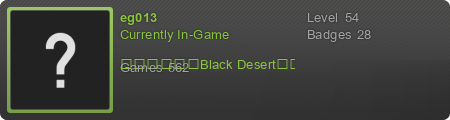
If you enjoy the Tri-monitor acting as one screen and are looking to invest into a card that supports that type of setup I'd HIGHLY recommend you consider an AMD card such as their HD7950 or HD7970 series over the Nvidia, especially the GTX660Ti.
While each camp has had it's share of up and down when it comes to driver support AMD is and has been the better brand where multi-monitor support is concerned. Feel free to do your own searches but I assure you in this regard you are better off sticking with the red team.
Don't. A GTX 760 is much faster and tends to also be cheaper.
While GeForce 600 series and later cards have triple monitor setups working, AMD is well ahead of Nvidia here and offers far more versatility in setups with many monitors that actually work. If you're certain that the only thing you'll ever do with the three monitors is to spread a single large surface across all three, a Kepler card will probably be fine, but if you decide to do something else later, an Nvidia card might give you problems where an AMD card would have worked.