Howdy, Stranger!
It looks like you're new here. If you want to get involved, click one of these buttons!
Quick Links
Need help desperately
So I'm trying to play the early access but every time I run the launcher I get "A problem has occurred while updating. Please restart FINAL FANTASY XIV: A Realm Reborn (Beta Version), [11006][20641][20643]" I'm not using a beta launcher or folder.
I've done everything I can think of to fix this problem.. I uninstalled and re-installed the launcher, I uninstalled my virus scanner, restarted my router numerous times, emptied my cache, and even tried using my laptop which got the exact same error message.
I heard rumor that background processes can cause this to happen but I'm not really sure what to close and what not to close... so I decided to screencap my full list of processes and see if anyone here could be of any help..
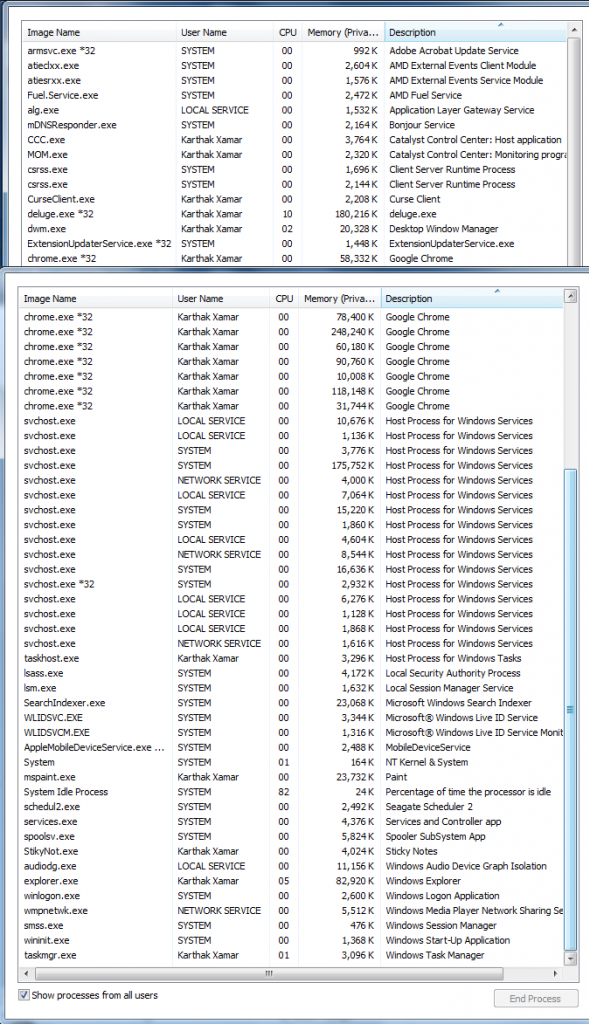

Comments
its an isp issue fidn a torrent with the current client update or go to friends house and try it
i think se could help with this issue on there end
What you'll need to do is go to "C:Users"user"Documentsmy gamesFINAL FANTASY XIV - A Realm Reborndownloads"
Once there delete everything in that folder, then restart the game launcher. Depending on how many patches you need to download it may install one and then bug out on you again. That's fine, just rinse and repeat the deletion of the files in the downloads folder and try again. It may even be necessary to delete the Game folder in your "My Games" Folder altogether, as i had to do this to apply the last 2 patches. But as i'm writing this all patches have been applied and i can now play the game.
You are welcome!