Howdy, Stranger!
It looks like you're new here. If you want to get involved, click one of these buttons!
Quick Links
IRC to D&L via Trillian?
How can I connect to the IRC while using trillian?
Never used IRC before here ![]()
______________________________
My Sager 5760 Review
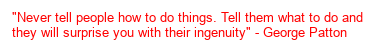

Comments
Set your nickname, real name, and things to whatever you like.
Set the server to irc.ircube.org port 6667.
Once in, type/join #dnl
or
/join #darkandlight
or
/join #dnl-help
darkandlight has 1250 users in itand nobody's saying anything.
#dnl has been mostly active for a while.
Goodluck
No one's talking because the channel is moderated.. to much spam
open up trillan, go to manage my connections.
pick irc (if its not available go to the plugin tab on the left and add it) put in anything in the server alias. then add the dnl server info irc.ircube.org. make a nickname and hit connect.
then go to your trillan client click on the irc connection icon and pick "join channel" then enter one of the options #darkandlight or #dnl-help or #dnl-english
I'm not familiar with trillian, but the DL sites say it supports IRC. Look for something under settings/preferences, usually account settings or some sort. You should find an IRC settings area. Plug the above in and have fun.