Howdy, Stranger!
It looks like you're new here. If you want to get involved, click one of these buttons!
Quick Links
High gpu usage on the second card.
in Hardware
I don't know what happened here. I'm running dual HD 7950, it usually share same usage, but today i notice that the gpu1 usuage is online around 50% wile the second always stay at 99%. This does not happen when i don't play game, if i watch video or just let the PC idle, everything will be good. But everytime i play a game, GPU2 always has the highest usage, even when i alt+tab out of the game, the GPU1 will drop to 0% while the GPU2 stuck at 99%. Any idea?
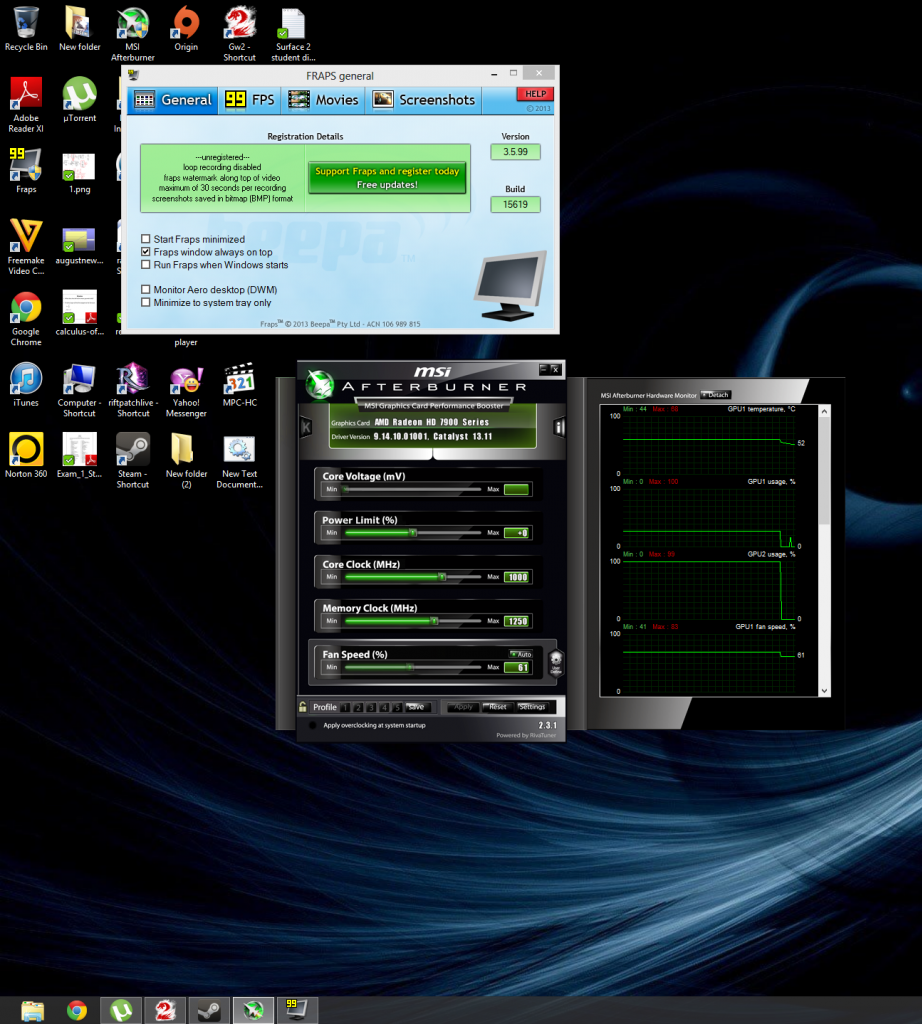

Comments
Got the latest CCC and CAP drivers?
Swap the cards with each other. See what happens.
It does not work wither, the usage still stay at 99%
The 2nd card stays high, or the same card stays high (presumably moved to being the primary card now)?
Also, does the fan speed go up on the card reading high? or does it sit approximately where the other card is?
This is almost certainly a driver problem then.
Try doing a complete driver uninstall, use Drive Sweeper to make sure they are all clear.
Reinstall from the latest downloads - make sure you get new ones.
If that doesn't work, you maybe able to roll back to a Windows Restore Point (if you have that enabled ), or if your daring just reinstall the entire system clean.