Howdy, Stranger!
It looks like you're new here. If you want to get involved, click one of these buttons!
Quick Links
thank goodness, the return of the start menu in windows 10
 wolffin
Member UncommonPosts: 193
wolffin
Member UncommonPosts: 193
thank goodness, the return of the start menu in windows 10 http://www.extremetech.com/extreme/191360-exploring-the-new-windows-10-start-menu-hands-on-video

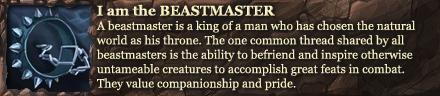
Comments
Yes, I have used it for a while, the start menu is back.
Although there are some bugs still, especially when autohiding the taskbar, you can't immediately start typing in search.
I am on the fast track update developer cycle, and I still haven't received the latest update, which supposedly adds transparency to the start menu.
I don't get all of the drama about windows 8 start menu. It has a pane for desktop and it is similiar to what we had in windows 7.
I just don't get it.
Try to actually do something with the Start menu in Windows 8. It's fine in letting you see the programs, but beyond that, it has none of the usability that Windows 2000+ had. Command prompts, Admin tools, device manager, etc. are all hidden under a myriad of pointless, unrelated windows, thrown into the far corners of various menus, when they used to be easy to access from the Start menu in previous versions.
You can get to all of that by literally, just right clicking in the very bottom left hand corner. Thats it. Then a tiny menu pops upp with all of that as a menu. I hardly call that some sort of "myriad of pointless, unreleated windows, thrown into the far corners of various menus, when they used to be easy to access from the Start menu in previous versions.". No, instead I would say that its even faster. You right click and BAM... MENU.
Learn the software before you dis it. All window 8 has thats different is a full screen more powerful startmenu. Want to find something fast? Start typing, no thinking. Want a bunch of info panes to show up for a quick view? start menu. Want to get to all the device manager, command prompt and admin tools? RIGHT CLICK IN THE FRICKIN LEFT BOTTOM CORNER.
I noticed this soon after upgrading to 8.1. It took me about a day to get used to it and I like it better than Windows 7. I never did understand most of the Win8 hate...but whatever, I guess Win10 should calm down most of the screamers.