Howdy, Stranger!
It looks like you're new here. If you want to get involved, click one of these buttons!
Quick Links
REQUIREMENTS for PC/Host/Server -Hardware
There was no Thread with the System-Requirements, so I made this.
necessary "Hardware" for :
PC = run on your Computer/ Laptop
Host (Local) = run a game as game-master for 1-4 people (maybe some more) in administrated RP/Storytelling or just Co-op with friends
Server (Cluster) = running multiple maps (Shards) for many players (MMO)
Map Size = size of the "actual" map (large maps need higher hardware specs to run with max settings!)
small: 3-4 minutes crossing-time to run straight over the map from one side to the other
big: 5 times larger than a small map(!), which translates to ~20minutes crossing time
Lets give Minimum Requirements (average Gfx) and Optimum Hardware (play with everything on.. HighRes.. many Players .. etc).
1. PC system needed to just play with others (without hosting yourself):
Map Size: small // big
Win /MacOS /Linux: ...Windows Vista
Prozessor : ...Intel Centrino
RAM : ...4GB
Harddisk / SSD : ...HDD
Logrus_CS said:
Our small Map which is about a 3-4 minute traverse time (straight run across). That I can run (on my laptop) without lag along side the client connected to it fully populated with active NPCs (including the npcs in the faction creep/shrine capture system).
(4GB Ram Intel Centrino Windows Vista)
2. System needed to host your "own" (Shard/Cluster) on your PC and also PLAY on it with friends:
Map Size: small // big
Win /MacOS /Linux: ...Windows Vista // Win 7 Pro
Prozessor : ...Intel Centrino // QuadCore 2.6GHz Intel
RAM : ...4GB // 8GB
Harddisk / SSD : ...HDD
Logrus_CS said:
The map that is about 5x as large as that (20-25 min traverse time), I find running the server is fine, but both client and server take serious performance hits. Now my more gaming oriented machine can run this map and the client and unity dev studio simultaneously.
(8GB Win 7 Pro, QuadCore 2.6GHz Intel)
3. System needed to run a full Server (Cluster) on a dedicated Server with fast Backbone:
Real Server or Virtual Server : ... real
Map Size: small // big
Win /MacOS /Linux: ...Windows Vista // Win 7 Pro
Prozessor : ...Intel Centrino // QuadCore 2.6GHz Intel
RAM : ...4GB // 8GB
Harddisk / SSD : ...HDD
SSD or HDD ??
Logrus_CS said:The server is independent from the client, so you can run them on separate machines. Processing power and ram is the way to go for multitasking. The SSD would help with the client side where you have things like sounds and models/effects being loaded into memory from the hard drive. In the server case you probably wouldn't notice the SSD much.
I´ll keep it up to date for a while, so everyone can see easily IF their project is possible with the actual hardware and where Upgrade is needed.
It might also indicate what you need "at least" to run a 4 / 8 / 16 player Local Server and what all those 32 / 64 / 128+ player 24/7 -Servers need for "smooth" running !!
Maybe @Logrus_CS is the best fitted to give updated numbers from time to time while they improve Server Capacity and the leaks during Alpha and Beta..
If anyone has special questions regarding Hardware.. this might also be the Thread you are looking for.. so we have all the information (old and new) in just one Click on demand. I really think these Specs are the most interesting thing for anyone slightly interested to play or host this game
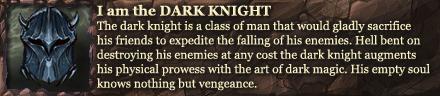
Post edited by MMOreaver on

Comments
Our small Map which is about a 4-5 minute traverse time (straight run across). That I can run (on my laptop) without lag along side the client connected to it fully populated with active NPCs (including the npcs in the faction creep/shrine capture system).
(4GB Ram Intel Centrino Windows Vista)
The map that is about 5x as large as that (20-25 min traverse time), I find running the server is fine, but both client and server take serious performance hits. Now my more gaming oriented machine can run this map and the client and unity dev studio simultaneously.
(8GB Win 7 Pro, QuadCore 2.6GHz Intel)
(Both are runnign the max video settings)
20-25 minutes crossing time o_O ..wow
thx for the specs. did you use SSD or normal harddrive?
btw , Does the game benefit from SSD? or will there be no difference after loading a map?