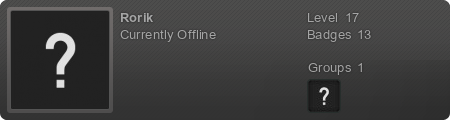
Howdy, Stranger!
It looks like you're new here. If you want to get involved, click one of these buttons!
Quick Links
Extension Cord/Outlet
I'm not sure I got problems (Hope not) but yesterday while using the computer my extension outlet sparked and turned off my pc. When I tried to unplug it, it made a popping noise and the screen lit then turned off again. It shocked me for a second (I mean scared me) then quickly unplugged the thing and made sure I turned off the switch of the psu.
After swearing a lot incase my pc was ruined I tried using one of those screws to see if there was a problem with electricity on the outlet and the plug on my wall. Nothing so I assumed it was the outlet itself. I tried plugging it on another plug in the corridor and whenever I touched the plug itself I could hear sparking noises so I unplugged it right away.
After concluding the outlet was the likely culprit I tried using another extension cord and the computer turned on as if nothing happened. Now I'm kinda worried something might have happened so I'm thinking on taking my computer to a store and check it's voltage incase something needs to be changed. I'll also go and buy a new extension cord and will talk with the guy in store for one with a fuse just like the one I had if it even worked.
Anyways any suggestions on what I should do? I've already been through the nightmare of a lightning frying my whole pc once, I'd like to not having to have that misfortune again.
Thanks.
After swearing a lot incase my pc was ruined I tried using one of those screws to see if there was a problem with electricity on the outlet and the plug on my wall. Nothing so I assumed it was the outlet itself. I tried plugging it on another plug in the corridor and whenever I touched the plug itself I could hear sparking noises so I unplugged it right away.
After concluding the outlet was the likely culprit I tried using another extension cord and the computer turned on as if nothing happened. Now I'm kinda worried something might have happened so I'm thinking on taking my computer to a store and check it's voltage incase something needs to be changed. I'll also go and buy a new extension cord and will talk with the guy in store for one with a fuse just like the one I had if it even worked.
Anyways any suggestions on what I should do? I've already been through the nightmare of a lightning frying my whole pc once, I'd like to not having to have that misfortune again.
Thanks.
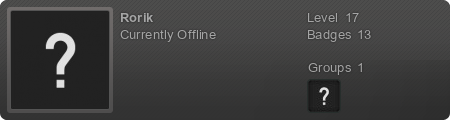


Comments
http://www.novatech.co.uk/products/peripherals/uninterruptiblepowersupplies/ups/be700g-uk.html
Turning off, sparking and popping are caused by the connectors not making proper contact.
Inside the socket outlet / extension is a piece of metal that looks like this /_\. When you push the pin into this they spread out to accept the pins with a tight embrace. After years they become loose and this means it sparks, turns off etc due to wiggling and losing contact.
I thought about using a UPS @Phry but I always found it like a gimmick device to be honest. I mean sure, being able to turn off your pc when lights go off on your own is great but I can count the number of times it happened in 8 years on a single hand.
http://www.novatech.co.uk/products/peripherals/pduandsurgeprotection/surgeprotection/srgu41pb-mp.html
They aren't all that expensive, and you at least know that the power ratings are as stated, so you don't have worry about overheating cables etc that you might get with an 'el cheapo' extension lead.
I'd like to get my hands on one today since I got a day off from work so I appreciate the quick reply guys.
On my extension cord I had 4 plugs attached and one of them was 99% off all the time. The monitor, computer itself obviously, router and (The one off all the time) the speakers.
I'll be sure to ask about the surge protection when I go.
If you can get it into an outlet that doesn't arc, turn the PC on - if the Sparks broke it then it's already broke, and if it didn't then it's fine and there's no reason to bother taking it in.
Went and bought a new extension cord with a power surge led indicator and so far so good.
I have very little expertise here, but I have replaced outlets.
Also, I live in Florida (where lightning is an every day thing), and I use an APC surge protector/battery backup. It has worked well for several years. It also allows me to shut down the computer safely in the event of an outage. I decided to buy it after losing several solid states due to corrupted data that resulted from loss of power.
This is the new version of what I have- http://www.newegg.com/Product/Product.aspx?Item=N82E16842101381
I witnessed something odd last night but it could be nothing.
The new extension outlet's led display for power surge protection is a little wacky, and by that I mean if you touch the led part, it turns off and then light comes back on. Last night however, after playing BDO for over 6+ hours I noticed the led was turned off. I panicked a little so I touched the led part and the light came back on but this time it kept going off and when I touch it again it goes back on. After trying several times to make the led stay lit but unsuccessfully I logged off the game.
Afterwards after maybe 30 min to an hour of being on youtube, the led turned back on by itself and remained lit till I turned off my pc. This morning is fine too led lit.
Now I was wondering if the cause was BDO on the last extension outlet. By that I mean, my computer while not the highest of tech it still plays BDO almost full, but man I can feel the heat when I'm playing the game for a long time. It's mostly from my new GPU a R9 290 which is understandably. I knew the card had a little heating problem so I got the sapphire one which has 3 fans.
Could it be heavy strain the cause?
Here's my specifications:
GPU - R9 290
Ram - 8 GB DDR 3
CPU - i5 4670k 3.40 GHz
PSU - Corsair Tx 650W
OS - Windows 8.1 Pro
Surge protectors usually come with some kind of manual, or it's available on the net. Read from there how your surge protector should work.
But in general, a surge protector should cut all power if it's triggered, so your computer would turn off immediately. Your problem sounds more like a loose connection between the led and the surge protector.
Why can't I find an extension outlet with a good led that doesn't turn off if touched lol. I know it costed 10 euro but still.... I didn't want one with 6 plugs I don't need one that long. I only use 3 for the pc and router and the fourth one incase I need to charge something or speakers.