Howdy, Stranger!
It looks like you're new here. If you want to get involved, click one of these buttons!
Quick Links
Is it safe to reformat Windows 10?
 TheScavenger
Member EpicPosts: 3,321
TheScavenger
Member EpicPosts: 3,321
in Hardware
I saw this and it looks really easy
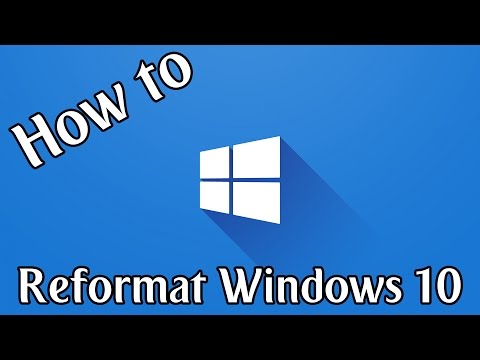
However, I have no USB device (probably be useful, but all I have is my android and I have no way to connect it to my PC. No USB cable or anything at all) or Windows 10 disk at all. Microsoft gave me a free upgrade from Windows 7 to Windows 10. So if I do that in the video, it should automatically reformat without needing a disk or anything, correct?
My computer is getting kinda slow and bogged down with junk, and hasn't actually been reformatted for 4-5 years now. I did a straight up upgrade from Windows 7 to 10 (though I noticed doing that, made some programs act glitchy and my PC slowed down just a bit). I might have a virus or something, but no virus scanner finds anything. But even if I do or do not, I'd rather just start from scratch.
If I can just reformat without a USB or Windows 10 disk, I'll definitely be doing that tonight. But everyone who asked in the comments in the video if they needed a disk or not got trolled or ignored, and the person who made the video, never said if you need a disk or not. But I never even had a disk to begin with, Microsoft just updated itself on its own.
Thanks
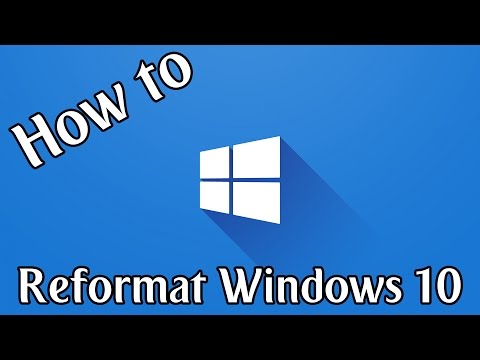
However, I have no USB device (probably be useful, but all I have is my android and I have no way to connect it to my PC. No USB cable or anything at all) or Windows 10 disk at all. Microsoft gave me a free upgrade from Windows 7 to Windows 10. So if I do that in the video, it should automatically reformat without needing a disk or anything, correct?
My computer is getting kinda slow and bogged down with junk, and hasn't actually been reformatted for 4-5 years now. I did a straight up upgrade from Windows 7 to 10 (though I noticed doing that, made some programs act glitchy and my PC slowed down just a bit). I might have a virus or something, but no virus scanner finds anything. But even if I do or do not, I'd rather just start from scratch.
If I can just reformat without a USB or Windows 10 disk, I'll definitely be doing that tonight. But everyone who asked in the comments in the video if they needed a disk or not got trolled or ignored, and the person who made the video, never said if you need a disk or not. But I never even had a disk to begin with, Microsoft just updated itself on its own.
Thanks
My Skyrim, Fallout 4, Starbound and WoW + other game mods at MODDB:
https://www.moddb.com/mods/skyrim-anime-overhaul

Comments
My Skyrim, Fallout 4, Starbound and WoW + other game mods at MODDB:
https://www.moddb.com/mods/skyrim-anime-overhaul
My Skyrim, Fallout 4, Starbound and WoW + other game mods at MODDB:
https://www.moddb.com/mods/skyrim-anime-overhaul
Never forget 3 mile Island and never trust a government official or company spokesman.
Go to start/settings/backup and restore.
I'm at work so I am not looking at the screen for Win10, but on that page is the option to restore without saving data. This is essentially a reformat. Also, you do not need to activate Windows if you are using an activated copy. I just did this to my backup computer, and it is now running flawlessly.
The world is going to the dogs, which is just how I planned it!
"This may hurt a little, but it's something you'll get used to. Relax....."
The world is going to the dogs, which is just how I planned it!
No..it is not. Win 10 was done from the ground up. So if you want the benefits....you do a full install. Which includes the reformat. I don't care what you people have read....I do the actual work.
"This may hurt a little, but it's something you'll get used to. Relax....."
"We all do the best we can based on life experience, point of view, and our ability to believe in ourselves." - Naropa "We don't see things as they are, we see them as we are." SR Covey
But if you want, an USB stick would cost less than 10$ and there's an automated program to create bootable Win 10 installation USB available here:
https://www.microsoft.com/en-us/software-download/windows10/
It wouldn't be a bad investment to buy a cheap USB drive, make it a bootable Win 10 installation media, and then you could also backup some important files on it as long as you get at least 8GB USB drive.
-Do the upgrade to windows 10
-Back up any important files on a separate partition from the OS. usually the
-Type "reset" in the search bar, and choose reset this PC
- When you pick do not keep any files, it is the basically a clean format install.
This Functionality is a bare metal reset, intended for when you are going to sell a PC or Laptop. It is secure and a very nice function. OA3 activation will kick in afterwords and you will have an activated and clean Windows 10 install.
2 to 4 philips head screws in the box and 20 minutes will get the drive installed. Then $15.00 for a few DVD discs. Download the Win 10 install .iso file and install it to a Disc and you've got a permanent copy.
BTW, I was using Win 10 in early 2013. I have a long history with Microsoft, and have alpha and beta tested every OS since Win 95. I was surprised when they invited me to alpha Win 10. I was very unkind about Win 8 in their alpha and beta forums, and I figured I would not be invited to Win 10, but I was! All three of my systems using Win 8 were immediately upgraded to Win 10 alpha; even in alpha it was way better than 8.
Go ahead and check on websites that are dedicated to Windows. They will tell you that restoring without saving data will leave you with a new system. Don't take the word of hacks (me included) on a gaming site. Go to the source.
The world is going to the dogs, which is just how I planned it!
you no longer need to reinstall Win7 or 8 to reactivate.
If you open Disk Management you will also see couple of hidden partitions (450MB and 100MB) which also store important information on your hardware and license key.
If you log in in windows with MS account your license keys will be stored automatically there.
Obviously, with no second computer, you download it and create a media device before you format the PC and reinstall.
https://www.microsoft.com/en-in/software-download/windows10?wa=wsignin1.0
I have not tried the built-in restore options, but I have heard they do work, as Nightlite spoke about earlier.
Your activation key is stored with Microsoft when you first did the upgrade, most people do not need to reactivate. I have formatted and re-installed from an upgraded Windows 10 machine, it will ask for a CD key during the install, but you can skip that step and install - so long as you chose the correct version of Windows, once it gets online and contacts the activation server it will re-register without needing to input the key again.
ADDED AS EDIT
Your Win 7 key worked? Mine did not, and about 8 months ago I tried to do another clean Win 10 install using another Win 7 key, which did not work either. I had to install 7, activate, and then upgrade to 10.
The world is going to the dogs, which is just how I planned it!
It was all automatic for most part. Didn't need a USB, a windows disk or anything. And, its a lot faster already, without all the junk that was on there. Websites/chrome/firefox load faster is what I notice the most. Firefox always kinda was laggy, and so was Chrome. Of course, it is pretty much a complete new install...so its expected things to be faster after 5 or so years of not reinstalling.
I probably should have installed Windows 10 brand new instead of overwriting Windows 7, that is when I notice things got slower and programs acting weird. Or maybe I had spyware/malware/virus, but no scanner ever found any, so I dunno. Some of the newer viruses hide so good that no virus scanner picks them up (even with malware bytes). Or maybe I just loaded too much junk on my PC or whatever.
In any case, super easy to do it. Exactly like video showed. And by the time I was done watching a movie, the computer was minutes away from being finished.
My Skyrim, Fallout 4, Starbound and WoW + other game mods at MODDB:
https://www.moddb.com/mods/skyrim-anime-overhaul
I didn't want to use my PC and wait until the weekend, with how buggy my PC was acting. Nothing major, just slow and programs acting weird...it had been like 5 or 6 years. And even me that isn't exactly the most techy person in the world, I found reformatting Windows 10 sooo easy. Its pretty much automatic, and really fast.
Now I remember reformatting on Windows 7 (always had to use the disk too). And that was the biggest pain in the ass ever, AND it was literally an ALL day project...12 hours and still trying to work on Windows 7 (and the ones before it too). The longest part was all the dumb updates I'd have to install. Windows 10, I didn't even need to do that, or it did it automatically.
My Skyrim, Fallout 4, Starbound and WoW + other game mods at MODDB:
https://www.moddb.com/mods/skyrim-anime-overhaul
http://www.belarc.com/free_download.html
I use it at my company before I change out users or reformat a PC so that I have all of their license keys (will give you your windows 10 key so you always have it, as well as microsoft office keys and any other software that requires registration keys)
A handy little program for auditing systems.
Then you can, if you want, download the free windows OS directly from microsoft to burn to a disk or put on a USB drive.
There are other ways too, just some information that could be helpful.