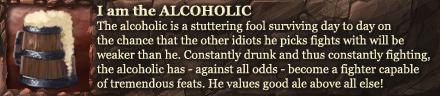
Howdy, Stranger!
It looks like you're new here. If you want to get involved, click one of these buttons!
Quick Links
Upgrading Motherboard.
I'll be upgrading my motherboard, cpu and ram next month and was wondering if I need to format my hard drive or I can just plug and play?
I watched this video and they make it sound so simple.
According to the video all I have to do is make sure I've associated my Windows license to my account. There's no mention of uninstalling any drivers related to the motherboard.
Is that true? I can just whip out the old motherboard, stick in the new one and windows will boot up happily and install needed drivers?
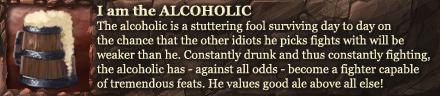



Comments
I've never got so lucky in real life. Even when I have got a previous installation to boot up, the old drivers seem to conflict and cause issues and I ended up reinstalling anyway.
Of all the things you do in a motherboard swap, honestly, re-installing Windows is the least painful of the experiences (if you have your data set up and backed up correctly).
Motherboard swap is 75% of the work of building a new computer out right, but without the satisfaction of having an entire new computer.
Though if you have sensible data, you might want to make a back up, in case you mess up the installation (really unlikely).
The hard drive is the easiest hardware to install, not much different than plugging an external hard drive.
Usually the Windows license is associated with the hard drive itself (my case) or your Windows account (which I don't use).
Worst that can happen you will have to re-register Windows on the new machine (5 minutes process).
As long as Windows is associated with one machine only, you are good to go.