Howdy, Stranger!
It looks like you're new here. If you want to get involved, click one of these buttons!
Quick Links
Error 3100
I have looked elsewhere for a resolution to this but I have not been able to find one. When I try to connect I get this message:
3100 - cannot connect to Lobby server.
I contacted SE and they say it's ISP, I contact Comcast and they say they aren't blocking any ports. I haven't changed any settings on my computer from the time I used to play until now. No new router. No new antivirus. Has anyone found a resolution to this?

Comments
Usually when the game is down for a little bit ... could be the log on server was down for a little bit ... try again in about an hour ... I am on right now.
Ya this is how HORRIBLE there cue card staff is for support.I got the EXACT same response ,when i had similiar problems.They would tell me things like you need to open this port and that port...BS.
Did this just happen? or are you like a returning player from old?Vista can cause all sorts of problems,you can get it to work one day then not the next.I still get ridiculous responses from server even though i use their patch for vista.I get the cannot connect to server or,no such application exists lmao.
Anyhoot ,this is a very old problem ,you might be on a server that is down or you are playing through a firewalled school connection or too many connections on your router are making it tough to login.It should go away after a bit.Try to login when your the only user on the net.
Oh and forgot to mention,if you are using WINDOWER,that is probably it,i would not use it but i know a lot of people use it.
Never forget 3 mile Island and never trust a government official or company spokesman.
Good man.
I am on a WinXP home machine (same one I was on when I stopped playing 6 months ago when my child was born)
I was not using the Windower at the time (although I was using it 6 months ago) I had yet to download the windower.
I am on the same internet connection I was 6 months ago which is just a comcast cable internet connection into my home.
I am using the same router I had when I left, I tried reseting the modem and hooking it up right to my dcomputer with the same result. I have been having the problem for about a week.
Thank for your help though. Any insight is GREATLY appreciated.
I'm guessing you already did the obvious and checked firewall settings, as well as checked your port forwarding settings on your router?
The contents of this post do not necessarily reflect the views of MMORPG.com and its management.
Yes, it was one of the first things I tried. Thank you though.
If possible, try removing your router and connecting directly to the internet through your modem.
Based on some information I looked up, most people who had this issue had it go away by itself. Others seemed to fix it through more than random methods.
It could be a problem on your ISP's end. Even though you've been using the same ISP for months. It could just be they're having issues now.
I'll assume your network card drivers and your router's firmware is up-to-date, as well? Sorry to have to ask such basic questions, but in instances where the issue may be out of your hands(ISP problems), it's best to check every basic detail.
The contents of this post do not necessarily reflect the views of MMORPG.com and its management.
I have tried hooking it up directly to the computer and still had no result. I have also tried uninstalling and reinstalling (3 times). I had contacted my ISP (Comcast) and discussed my issue with them and they had informed me that non of the discussed ports were blocked and they were not experiencing any issues.
I appreciate you asking even the basic questions. Even the best of us can miss a simple step when frustrated. <---me
<---me
Ahhhh, the classic "It's not our problem, contact your ISP" "Oh, it's no our problem, contact SE". This is going to be a royal pain in the ass to trouble shoot but what could be happening is packet loss on the line. I won't get into the boring specifics of how it works but lines degrade over time. As well as Modems. A few options to try out are:
Take in your old modem and get another from your ISP. If the problem fixes itself it's a bad modem.
Borrow a friends modem and test it at your house. If the problem persists it can be your lines.
Perhaps using a different Network Card if you have one.
If none of these work i'm not entirely sure what to tell you. I'd call Comcast after trying these and tell them you want a Level 2 Technician and have them come out and run tests on the line. Also, there are some things you can try like testing www.dslreports.com has some good tests last i saw.
Also, press Start, Go to "Run" and type in "ping www.yahoo.com -n 30" (minus the quotes) See if you are getting any lost ping. If not, bump the 30 to 50 (Press Ctrl + C to stop it if it's just taking longer than you wanna wait). If still nothing it isn't losing packets (for right now) Try it during the day, at night, mornings if you can. This will give a good overall idea if any time of day is mucking things up too.
EVE - Sharvala
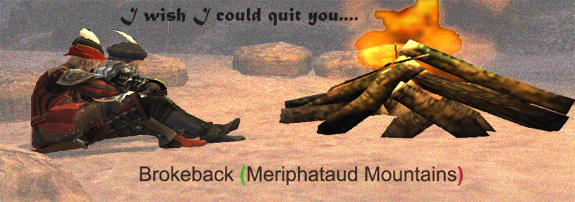
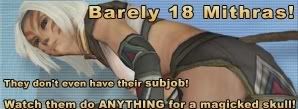
FFXI - Shazamalicious
Guild Wars - Xavier Lucifer & Charlize the Necro
"Ranged...stuck...tree...15 random words... suck... noob fanboy... I MAKE GUIDE!"
You're more than likely having trouble connecting to SE's servers only. Pinging yahoo won't provide much of any accurate information. A traceroute would be more effective, one that's traced to SE's lobby server(which is apparently where Error 3100 comes in).
If everything is in order, I would do as Supplyndmnd said and request a technician. According to the information you've provided here, the matter is simply out of your hands. It's difficult to troubleshoot over the web as it could be any number of things easily figured out through some testing. Unfortunately the only people who would be able to do any accurate testing are the people providing your internet service.
The contents of this post do not necessarily reflect the views of MMORPG.com and its management.
The point for the pinging was to check if there was any problem with the modem or his lines. Which would show up easier with pinging 30-50 times instead of running a traceroute.
EVE - Sharvala
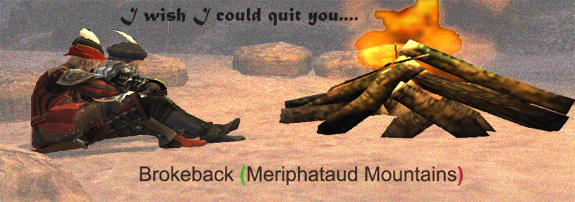
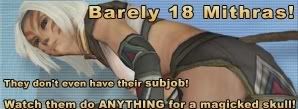
FFXI - Shazamalicious
Guild Wars - Xavier Lucifer & Charlize the Necro
"Ranged...stuck...tree...15 random words... suck... noob fanboy... I MAKE GUIDE!"
If i remember correctly,however my memory is shotty lol,if you used Windower,you probably had to replace a file in the game folders.This would make it still act like it is hooking up as in Windower.It has been forever since i played around with all that stuff,but i kind of remember that windower needed to start up differently to sort of by pass POL .exe startup.,well to allow windower to start up first .
You see anything that is illegal,Square makes updates to stop the cheats and such,meaning you have to go to the sites and get the fixes.Pretty much EVERY single update Square makes, also involves duping the cheats.
The ONLY other thing i can think of is that your ISP,has started to block certain areas.If you download a lot of movie or a lot of files or use Torrents,you may have also used up your bandwidth for the month,therefore your IP has pretty much lowered your bandwidth to a halt,only allowing you to surf the web.They would most likely send you an email or tell you if that happened,i had it happen a couple times.
Never forget 3 mile Island and never trust a government official or company spokesman.
Hate i didn't think of that. Very well could be the issue too. Luckily I dont have to deal with the caps on bandwidth (yet) but do they block ports or just do packet shaping. Do they do it only on certain ports or across the board.
EVE - Sharvala
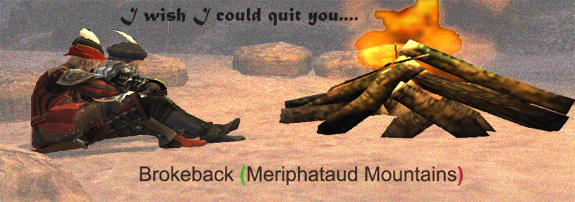
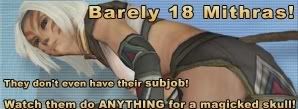
FFXI - Shazamalicious
Guild Wars - Xavier Lucifer & Charlize the Necro
"Ranged...stuck...tree...15 random words... suck... noob fanboy... I MAKE GUIDE!"
FFXI has been completely off of my computer for about a week now. All folders have been deleted. I am currently not at my home PC but when I get back I will ping the yahoo site as suggested see if the packet loss iis the issue. If not I will try reinstalling the Application(s) and see if the problem has resolved itself over time. If I still have no success then I will request for a new modem. I will keep you guys updated. Thank you. Playing a game should not be this hard lol.
WOOT WOOT! Finally fixed it! I am now back in!
Random connection retrys when I try navagate PlayOnline, usually POL 1160 errors. I find I can get past them if i just force past by doing an immediate retry once the error comes up.
Currently I am running three accounts. Yes, I use windower and I suspect it has something to do with the playonline update today. I still get the random 1160s no matter if i use windower or load straight.
My biggest gripe is, that with enought attempts I can get into FFXi and select a character. Now, if i choose a random mule on these accounts, I can log in and zone normally. For the main characters on these accounts, I get stuck at the black Downloading Data screeen and eventually time out.
Sucks too because I was doing so well. A week into restarting and I had jut finished leveling my first set of subjobs and was ready to work on my picked main jobs. Was also about to go get Chocobo License stuff. On top of that, thanks to easter event, I had made almost 250k gil and felt pretty good about being able to afford leveling for a while. Sure hope it's a simple thing i'm overlooking and I dont' have to reinstall this gigantic monster again.
I'm having the SAME problem. I tried calling SE about it as soon as it happened again this morning (happened at 6 PM - 12 AM last night) and the number is BUSY!
i'm sooo mad -.-
edit: i'm not using windower and never have so that's not the problem. also, my ISP doesn't restrict bandwidth.
Here is what I did. Please try it and let me know if this works.
Go to C:Windowssystem32driversetc
Highlight the file called HOSTS
****Save a copy of this file to another folder incase you need to restore it.****
Open the HOSTS file with notepad.
you will see a couple of paragraphs with the # signs running down the left hand side of the page.
Delete everything after the last line with a #
(You may also be able to do this via regedit but i am not too familiar with that)
once you have deleted everything, save and exit. Try relaunching FFXI and see if you are able to get past the Error 3100: cannot connect to lobby server message.
This is how I got in. I really hope this works for you!
Try resetting your router and/or modem. I have gotten this error a couple of times in the past and I have noticed that the same time I got those errors, my download speeds would be extremely low (if non-existent). A hard reset of your router/modem (holding the reset for 10 or more seconds) fixed this for me.
Wow, kinda weird all these errors as I got one this morning. POL Updated and I kept getting an error after the update about moving the update files or something. I couldn't do crap about it as their customer support is open for like 45 minutes a day but i wound up restarting my laptop and boom, it worked fine. This past update has been a big clusterfuck imo.
EVE - Sharvala
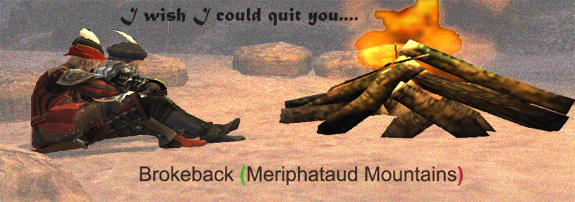
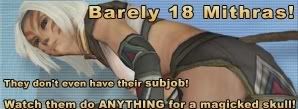
FFXI - Shazamalicious
Guild Wars - Xavier Lucifer & Charlize the Necro
"Ranged...stuck...tree...15 random words... suck... noob fanboy... I MAKE GUIDE!"
High tech solutions for a high tech world lol!
I ended up having to manually move two .dll files around to fix this. A friend of mine who was getting the exact same errors under near identical circumstances simply had to flush his DNS for it to work again. Everything seems to be back to normal now however.