Howdy, Stranger!
It looks like you're new here. If you want to get involved, click one of these buttons!
Quick Links
Roleplaying or PvP??? What to choose
in Guild Wars
I originally bought Guild Wars when it first came out. I have decided to give it another shot, but before buying the expansions I am going to just try Prophecies and see how that works for me. But, I have a question. When you choose a character to be Roleplaying or PvP is it really a major difference? Since Roleplaying characters can PvP but PvP can't do the campaigns is there really a major point to having a PvP toon?
Finwe on microphones in MMOs: "it'd eliminate l33t speak....But it would bring in ebonics."

Comments
I'm taking a guess here, but I think there is not much difference at all. Except for the fact that pvp cant do campaigns, ithink its for people who just have no interest in questing and only want to pvp....this is only a guess however. I just read this post and I think I might start Guild wars again in 20 min so might see you on
One major difference: A PvP toon you can create in 20 minutes and they'll have access to max armor and limited max equipment right off the bat.
If you're actually interested in the PvE part of GW, might as well create a PvE char, but if you're just starting out, it will take you about a month the get the hang of it and get the char PvP worthy.
PvP characters start at level 20 (max level) and can only stay in the PvP zones (i think they were a series of islands). Roleplay characters can do everything a PvP character can (and much more) but PvP only picks up after 20 and you would be better off having a PvP alt.
MMO wish list:
-Changeable worlds
-Solid non level based game
-Sharks with lasers attached to their heads
Ok, first off you need the client to play Guild Wars, so lets clear up all the issues people have with it and getting started:
1, installing the client
Ok, first off, don't install from the disk, its a pain in the butt! Instead, grab it here:
K, when thats downloaded, install from that file
When its installed, you should have an icon on the desktop, right click on this and make a copy, then right click on the desktop and click paste. This will then create a second Guild Wars icon.
Once you have the second icon, right click on it and rename the icon to "Guild Wars Image" or similar (as your going to hide this icon later anyway, it doesn't matter what you call it).
Right click on your Guild Wars shortcut and select 'Properties'.
In the 'Target Area' field you will see the location of your Guild Wars executable file:
"C:Program FilesGuild WarsGw.exe"
Write the desired command line arguments after the quote marks (as I've done in the image above):
"C:Program FilesGuild WarsGw.exe" -image
Click apply, then click ok, then double click the icon to start it and the client will start and find and download all relevant and up to date game files and decompress them, this makes the game so much faster and saves people waiting whilst you load an area that you haven't been to before
Now, whilst this is doing its thing, move the icon you just made into the Startup section in your start menu (click All Programs and goto "Startup", right click on it and click explore to open a file window) by clicking and dragging into the file window. This will now make the installer check for updates whenever you start up your PC, meaning your always up to date and if you watch your start up, you also see if there has been an update so you can go and see whats been changed (if your as anal as me that is )
)
Now, the imaging can take anywhere between an hour to 5/6 hours depending on your connection, time of day and timezone (for the server it will connect to), so whilst your doing this, go and have a good read through of the official Guild Wars Wiki to get to know the game better
2, Getting the game up and running
Ok, once you've done the full image, now you need to get into it
Double click on the Guild Wars icon thats still on the desktop to start up the client and get into the game.
thats still on the desktop to start up the client and get into the game.
you'll then see the log in screen:

now before you log in, press F11 to bring up the options menu and change the game options to how you want them (screen resolution, graphics and sound options, etc!)
Ok, to log in, enter the email address you made your account with, this is your log in and can never be changed, you can change the email address on the account at any time by pressing the Edit Account button at the bottom, aswell as add extra game key codes, change your personal details and also your password, but your original email address will always be your log in, so make sure you don't forget it!
ok, enter your log in and password for your account and you'll be taken to the character select screen:

on here, you can either start a new character or select a character your already playing, but this tutorial is for new players, so we'll go by you not having a character...
next click one of the free character spaces and you'll be taken to the chapter selection:

here just select the chapter you want to make your character in. for more details, click on the links below:
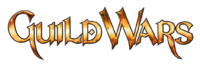


*Remember, there is no character creation in Guild Wars: eye of the North, but info is added here for general information*
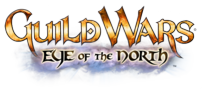
Now you'll be in the profession selection screen:
Propecies = 6 core professions





Factions = 6 core professions + Assasin and Ritualist




 +
+ 






 +
+ 

Nightfall = 6 core professions + Dervish and Paragon
You cannot make an Assasin, Ritualist, Dervish or Paragon from the Prophecies character creation. Plus, you can only make these four from their respective chapters creations ('Sin and Rit from Factions, Derv and para from nightfall)
Once you have made your character and named them, you are good to go and enjoy the game
Out of curiosity, how did you change the background of the character selection screen to the Fac version? I've had the default EotN one for ages and it's getting kind of old.
Thats how long ago I first wrote this and I've just added and updated since then
i perfer both , but if i had to pick one its the pvp aspect of the game even though every where you go , you will see wiki builds after the next in random arenas , and thats the only legitament place to go to get instant pvp.