Howdy, Stranger!
It looks like you're new here. If you want to get involved, click one of these buttons!
Quick Links
Not good with PCs - Need Windows 7 Help Please!
Hello everyone,
I have never been overly confident with PCs. I felt like I had achieved greatness when I installed a new hard drive and RAM on my PC. But I am seriously confused about upgrading windows xp to 7. I am eligable for the UK student deal ( £30), so I imagine its a deal I should not turn down. But I have some questions that I need help with about this upgrade. First off, my specs:
Operating System: Windows XP Home Edition (5.1, Build 2600) Service Pack 3
Processor: Intel(R) Core(TM)2 Duo CPU E6750 @ 2.66GHz (2 CPUs)
Memory: 2944MB RAM
Card name: NVIDIA GeForce 8600 GT
I actually have 4GB of RAM but 32 Bit XP only uses a max of 3.
Ok here is my problems I forsee:
- I understand that all my programs/games will be uninstalled. However will they be deleted from my hard drive? I have 2 hard drives, the standard C, with windows etc on it, and M, which is my new one with most of my games. Will This clean install delete everything off of Both hard drives?
- Will I literally run the install, and everything is gone basically?
I do have a external hard drive im borrowing from a friend. Im just unsure of what this Clean Install consists of. Any help would be superb.
Thanks in advance,
Pompey
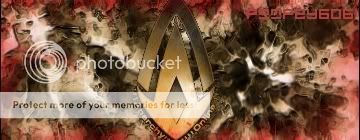

Comments
i believe everything will be deleted with a clean
Your best bet it to backup everything you want to the external hard drive and do a clean install. Don't bother storing things you can get off the internet, but stuff like photos and game saves you want to hold on to.
No it wont delete anything off C: or any other driver..UNLESS you..tell it to FORMAT driver C: lol so DONT tell it to format. Just pick drive C: to install and it will move Program files, My documnets, to something like Windows.old. Where you can find all that stuff and you can just MOVE some of them BACK if you wish.. you know some programs,music, blah blah..
Just make sure you have the space on drive C: and you will be fine. Will it let you upgrade? I really dont know. Run setup from XP and see if it gives you the option to UPGRADE or maybe you need a fresh install. But you DONT have to format anything and you WONT get anything deleted.. like old programs.. you will have to reinstall them but they will still be there.
LOL I've installed WIndows 7 so many times.. once did a UPGRADE from Vista.. I have on this system alone Windows 7, Vista 64 and windows XP . And I have NEVER.. NEVER had to FORMAT anything..
Just stick it in.. tell it to just INSTALL.. and you will be find..
Thanks for the quick responses guys. I think i see just how much effort this is going to take. The backing up problem should not be to hard as I have this Windows Easy Transfer tool. Most game clients you can get off the web today. Hopefully all the stuff I have baught from i Tunes will still work. I am just so use to windows xp that I am trying to put this off. But it has to be done. Nice to see my PC running off all 4 GB of RAM for once! Dont have the best motherboard because it only has 2 DDR2 slots which is even worse than my old PC. I suppose another question I have is, should I bother getting a new graphics card? My main issue with this is I have no idea what I can run with this PC, and I havent a clue how to install a new card.
This came in while i was typing my last post. I have run the advisor and it has told me i will need to do a Clean install, this leads me to belive it will wipe my pc?
To be safe backup your programs. While it wont erase your M drive it will erase your system registery which is where your game location and install data is saved. While you do have to reinstall your programs to up side is that all your saved game files will be kept intact on your M drive. Everything on your C drive will be gone. I would suggest getting the 64bit version unless you have any programs that run in 32 bit only (very few, mainly older development programs). The 64bit will allow windows to see all 4 gigs of ram. Once again EVERYTHING on your C drive will be erased and you HAVE TO reinstall your programs/games.
- Case: Thermaltake Kandalf Black Chassis
- CPU: AMD Phenom II X4 955 Black Edition 3.2GHz (OC'd 4.2GHz on Water Cooling)
- Memory: Mushkin 8Gb (4x 2Gb) DDR3 1600Mhz
- HDD: Dual Western Digital Caviar Black 1TB 7200 RPM
- GFX: (2) XFX Radeon HD 5870 in CrossFire - New upgrade!
"I like wow, I like aion and I like AoC all for different reasons.....the later cause i get to see boobs, but still its a reason!!" - Sawlstone
While this is true I highly recommend reformatting and doing a clean install. This is the best option for system integrity.
- Case: Thermaltake Kandalf Black Chassis
- CPU: AMD Phenom II X4 955 Black Edition 3.2GHz (OC'd 4.2GHz on Water Cooling)
- Memory: Mushkin 8Gb (4x 2Gb) DDR3 1600Mhz
- HDD: Dual Western Digital Caviar Black 1TB 7200 RPM
- GFX: (2) XFX Radeon HD 5870 in CrossFire - New upgrade!
"I like wow, I like aion and I like AoC all for different reasons.....the later cause i get to see boobs, but still its a reason!!" - Sawlstone
This came in while i was typing my last post. I have run the advisor and it has told me i will need to do a Clean install, this leads me to belive it will wipe my pc?
You can only acutally upgrade from Vista. All other installs require a clean install to be done. It will create a Windows.old foldere however don't rely on your data to be there. Backup everything. All your programs will need to be reinstalled.
Join us at: https://www.maturemindedgamers.com
Thanks again this is what I was hoping would happen, as steam is on my C drive but its so easy to install steam games. The upgrade advisor told me I need to have 32 bit. So how do I know if I can get the 64 bit to work?
Thanks Logic as well, I will definatly back everything up to my exterrnal drive.
Good question! When I upgraded from my 32bit to 64bit only a few of my programs wouldn't install in the 64bit enviornment. The good thing was all my games continued to work like they are supposed to. The only way you can really check for sure is to look at each programs website and see if it will work (not every program lists if it will or not) or trial and error Welcome to the fun of 32bit vs 64bit
Welcome to the fun of 32bit vs 64bit 
- Case: Thermaltake Kandalf Black Chassis
- CPU: AMD Phenom II X4 955 Black Edition 3.2GHz (OC'd 4.2GHz on Water Cooling)
- Memory: Mushkin 8Gb (4x 2Gb) DDR3 1600Mhz
- HDD: Dual Western Digital Caviar Black 1TB 7200 RPM
- GFX: (2) XFX Radeon HD 5870 in CrossFire - New upgrade!
"I like wow, I like aion and I like AoC all for different reasons.....the later cause i get to see boobs, but still its a reason!!" - Sawlstone
Lovely thanks for the help. I think I will bite my lip, download 64 bit windows 7 and pretend I know what im doing, if you dont see me on, my pc has exploded or I have exploded, odds on the second option are better! Thanks for the help everyone
Just spoke to a friend, how do I know my processor can take 64 bit? Thanks again!
Thinking about it... If you were more tech say install Win7 64bit then use VMware or another virtualization program and install xp 32bit. That you you could run all your programs that will work in 64 natively and the 32bit only in virtualized XP. I haven't tried it myself, (as I said 95% of my programs worked in 64bit) but in theory it should work.
- Case: Thermaltake Kandalf Black Chassis
- CPU: AMD Phenom II X4 955 Black Edition 3.2GHz (OC'd 4.2GHz on Water Cooling)
- Memory: Mushkin 8Gb (4x 2Gb) DDR3 1600Mhz
- HDD: Dual Western Digital Caviar Black 1TB 7200 RPM
- GFX: (2) XFX Radeon HD 5870 in CrossFire - New upgrade!
"I like wow, I like aion and I like AoC all for different reasons.....the later cause i get to see boobs, but still its a reason!!" - Sawlstone
I will check real quick, but i am almost positive it will. (my Laptop with the Turion processor took it!)
- Case: Thermaltake Kandalf Black Chassis
- CPU: AMD Phenom II X4 955 Black Edition 3.2GHz (OC'd 4.2GHz on Water Cooling)
- Memory: Mushkin 8Gb (4x 2Gb) DDR3 1600Mhz
- HDD: Dual Western Digital Caviar Black 1TB 7200 RPM
- GFX: (2) XFX Radeon HD 5870 in CrossFire - New upgrade!
"I like wow, I like aion and I like AoC all for different reasons.....the later cause i get to see boobs, but still its a reason!!" - Sawlstone
I will check real quick, but i am almost positive it will. (my Laptop with the Turion processor took it!)
The Intel E6750 is 64bit.
- Case: Thermaltake Kandalf Black Chassis
- CPU: AMD Phenom II X4 955 Black Edition 3.2GHz (OC'd 4.2GHz on Water Cooling)
- Memory: Mushkin 8Gb (4x 2Gb) DDR3 1600Mhz
- HDD: Dual Western Digital Caviar Black 1TB 7200 RPM
- GFX: (2) XFX Radeon HD 5870 in CrossFire - New upgrade!
"I like wow, I like aion and I like AoC all for different reasons.....the later cause i get to see boobs, but still its a reason!!" - Sawlstone
Thank you very much for your help. Now I have another question, why do i need 64 over 32? Winows 7 32 can use all 4 gb of ram anyway cant it?
Ok, stop stop stop. Lot of jibberish in this thread.
Going from XP 32-bit to Win7 64-bit will require a clean install. There is no way to 'upgrade' 32-bit to 64-bit. So, your system drive (whichever one you have XP installed on) will be formatted (blanked, erased, whatever term you prefer). Your 'M' drive won't be touched, unless you specifically tell the installer to format that drive during setup. Which you shouldn't do. However, even though your games will be on that 'M' drive, Win7 won't know they are there, ie you won't have shortcuts, registry entries won't be there, and your games may or may not run if you try to start them via the main game executable. So, you should keep in mind that any games you have could, and probably will, have to be reinstalled or repaired.
My advice, back up everything you want to to keep to a temp folder on that 'M' drive, do a clean install of win7 on your 'C' drive, then restore your backed up files, install all your applications, then look into fixing/reinstalling your games. It's a lot more complicated than it sounds, trust me. Win7 has probably the easiest (and fastest) installer of any Windows OS I've seen to date.
Katsma is Lithuanian for 'he who drinks used douche fluid'.
Which is exactly what has been said.
32 bit versions of OS's can only see a max of 3.5 gigs. 64bit can see more than that. If you don't mind loosing half a gig feel free to use the 32bit, if you ever plan on going higher though you will have to have 64bit to make it worthwhile.
- Case: Thermaltake Kandalf Black Chassis
- CPU: AMD Phenom II X4 955 Black Edition 3.2GHz (OC'd 4.2GHz on Water Cooling)
- Memory: Mushkin 8Gb (4x 2Gb) DDR3 1600Mhz
- HDD: Dual Western Digital Caviar Black 1TB 7200 RPM
- GFX: (2) XFX Radeon HD 5870 in CrossFire - New upgrade!
"I like wow, I like aion and I like AoC all for different reasons.....the later cause i get to see boobs, but still its a reason!!" - Sawlstone
No, it can't, and more specifically, it limits the ram usage of each individual program to 2 gigs of memory. So, even if you have 4 gigs of ram, your games will only be able to access 2 gigs of that 4. Hence, wasted.
Katsma is Lithuanian for 'he who drinks used douche fluid'.
Thanks Eben, I will do that but i will backup everything toa external hard drive as well just incase. The problem I have now is whether to get 32 bit or 64 bit, the advisor is saying 32, but It seems my processor can take 64. Just unsure whether to follow the advisor or get the 64 bit
Ok it seems that going for 64 bit is the best option. Thanks for the help guys
That's really up to personal preference. I have 8 gigs of ram in this system, and 3 in my laptop, and I run 64-bit win7 on both of them. I just like to think of it like this; by going 32-bit now, a person would have to do a reinstall if they ever bought more memory. So might as well save the work later.
Most of the programs I use are native 32-bit, and I've been 64-bit for...a year or two now, with Vista before this. I've never known any glaring incompatibility or anything that just flat-out refused to run, other than a few slightly shady apps for disc duplication and things like that.
Katsma is Lithuanian for 'he who drinks used douche fluid'.
That's really up to personal preference. I have 8 gigs of ram in this system, and 3 in my laptop, and I run 64-bit win7 on both of them. I just like to think of it like this; by going 32-bit now, a person would have to do a reinstall if they ever bought more memory. So might as well save the work later.
Most of the programs I use are native 32-bit, and I've been 64-bit for...a year or two now, with Vista before this. I've never known any glaring incompatibility or anything that just flat-out refused to run, other than a few slightly shady apps for disc duplication and things like that.
Thank you for putting my mind at peace everyone, I am waiting on my validation email and then its go time. Thanks for all the help!
Well you have a great question there, and good follow up questions. Myself I sell Windows at my second job, and I work with it part time at that job as well as a tech/sales. I have upgraded lots of machines so far and this is the way the upgrades go.
XP any version -> any version of Windows 7 32 or 64bit = requires a full wipe of the hard drive, you will lose everything. Recommend a full backup of all data and make sure you have install media for after the reload.
Vista Basic -> any version of Windows 7 = Same as XP to windows 7, a full wipe will happen, again make sure you have all install media and a full backup.
Any other version of Vista 32 bit -> any version of Windows 7 but only 32 bit = straight upgrade, microshaft says you don't need to back anything up, I suggest you back up all data just in case I never trust upgrades. I will be honest I have never upgraded a 32 bit Vista to 64Bit Windows 7 so not sure if this would do a full wipe I am assuming it would though. With that in mind...
Any 64bit version of Vista -> any 64bit version of Windows 7 = Straight upgrade, still suggest the backup to be safe, and I have never downgraded from Vista 64Bit to windows 7 32bit so not sure if that would even work.
Upgrading to windows 7 is great over XP, and nice over Vista. In all honesty I have only run into one problem with the 64 bit versions of Vista and Windows 7, and that is with EA games. EA can't seem to figure out how to put icons in your start menu or on your desktop, you can just create them yourself and the games work fine, but it is annoying. In a few cases you have to download a patch from EA to bring up the version but haven't had an EA game not work on a 64bit OS yet.
Rule of thumb when upgrading any Operating systems, always BACKUP YOUR DATA. NEVER trust any Operating system to do it for you or to just upgrade you. Things out of its control may happen, power goes out, disk might not be read properly...etc. In any of these cases there is a high likely hood you will lose data so BACKUP.
Hope you have no problems with this personally I think you will do fine, NEVER be afraid to mess your machine up, that is how you learn.
Awesome! Good luck.
(Didn't mean to insult anyone here with the 'jibberish' comment. There has been a lot of confusion about the Win7 upgrade process, and Microsoft has been about as clear as mud with what is eligible for what and how it all needed to take place, especially with regards to XP -> Win7 upgrades.)
Katsma is Lithuanian for 'he who drinks used douche fluid'.