Howdy, Stranger!
It looks like you're new here. If you want to get involved, click one of these buttons!
Quick Links
Some Reasons why this site has pretty slow page load and how to fix them!
I ran some simple tests (I disabled adblock to include all the guishy ads too)
by far the biggest problem i'm repeatly seeing is that dns lookups on images.mmorpg.com is taking forever (7-30s ouch)
* see pic below
http://images.mmorpg.com/images/themes/radiance/fullmoon/frame_hepros_bg.jpg <- this link or request is broken and throws an error and should be removed.
all of these external javascript files are in separate files for some reason (ideally you should have 1) and you load them before any of your content: You should also idealy have 1 css stylesheet.
<script type="text/javascript" src="http://images.mmorpg.com/scripts/main.js?20100423">script>
<script type="text/javascript" src="http://images.mmorpg.com/scripts/jsfx_imagefader.js?20100423">script>
<script type="text/javascript" src="http://images.mmorpg.com/scripts/main15.js?20100423">script>
<script type="text/javascript" src="http://images.mmorpg.com/scripts/gamelist.js?20100423">script>
<script type="text/javascript" src='http://images.mmorpg.com/scripts/engine.js?001'>script>
<script type="text/javascript" src="http://images.mmorpg.com/scripts/jquery-1.3.2.min.js" >script>
<script type="text/javascript" src="http://images.mmorpg.com/scripts/facebox.js">script>
these should be at the very least below the
's for the .css files and not in the
tag: <script language="javascript" type="text/javascript" src="
http://images.mmorpg.com/scripts/spry/widgets/accordion/SpryAccordion.js">script>
<script language="javascript" type="text/javascript" src="http://images.mmorpg.com/scripts/spry/widgets/tabbedpanels/SpryTabbedPanels.js">script>
if these script files are not needed for your page during load then they should be placed at the very end of the html file example:
........content
........content
you also need to turn on server compression (gzip) or tell your hosting company too: Compressing the following resources with gzip could reduce their transfer size by 697.1KiB (37% reduction).
Compressing http://frogster.vo.llnwd.net/o9/us/media/banner/RoM_NewGen_300x250.flv could save 312.5KiB (23% reduction).
Compressing http://images.mmorpg.com/images/themes/radiance/radiance.css?20100423 could save 110.8KiB (82% reduction).
Compressing http://images.mmorpg.com/images/themes/radiance/fullmoon/fullmoon.css?20100423 could save 68.5KiB (82% reduction).
Compressing http://images.mmorpg.com/scripts/main.js?20100423 could save 54.8KiB (74% reduction).
Compressing http://images.mmorpg.com/scripts/jquery-1.3.2.min.js could save 36.6KiB (65% reduction).
Compressing http://images.mmorpg.com/scripts/wz_tooltip.js could save 23.5KiB (65% reduction).
Compressing http://images.mmorpg.com/scripts/wddx.js?cache=04072010BK could save 16.6KiB (75% reduction).
Compressing http://images.mmorpg.com/scripts/urchin.js?112907 could save 15.4KiB (69% reduction).
Compressing http://images.mmorpg.com/scripts/spry/widgets/accordion/SpryAccordion.js could save 11.4KiB (73% reduction).
Compressing http://images.mmorpg.com/scripts/spry/widgets/tabbedpanels/SpryTabbedPanels.js could save 7.8KiB (71% reduction).
Compressing http://images.mmorpg.com/scripts/jsfx_imagefader.js?20100423 could save 7.5KiB (77% reduction).
Compressing http://images.mmorpg.com/scripts/facebox.js could save 7.1KiB (68% reduction).
Compressing http://images.mmorpg.com/scripts/engine.js?001 could save 6.6KiB (62% reduction).
Compressing http://images.mmorpg.com/scripts/spry/widgets/tabbedpanels/SpryTabbedPanels.css could save 5.8KiB (72% reduction).
Compressing http://view.atdmt.com/MRT/iview/255767445/direct;wi.160;hi.600/01?click= could save 4.4KiB (70% reduction).
Compressing http://images.mmorpg.com/scripts/main15.js?20100423 could save 4.3KiB (60% reduction).
Compressing http://images.mmorpg.com/scripts/spry/widgets/accordion/SpryAccordion.css could save 3.0KiB (68% reduction).
Compressing http://images.mmorpg.com/scripts/gamelist.js?20100423 could save 499B (57% reduction).
you also need to minify your html,css and javascript :
these pics don't have image width/height dimensions which can cause screen redraws to occur to reposition elements:
The following image(s) are missing width and/or height attributes.
http://images.mmorpg.com/images/avatars/1224848_do_avatar_new1.jpg (Dimensions: 80 x 80)
http://images.mmorpg.com/images/avatars/1266066_Zentia.png (Dimensions: 79 x 80)
http://images.mmorpg.com/images/avatars/1266083_stoneman.jpg (Dimensions: 80 x 80)
http://images.mmorpg.com/images/avatars/avatar361.jpg (Dimensions: 80 x 80)
http://images.mmorpg.com/images/avatars/small/1262958_Sam-vs-Spy2.gif (Dimensions: 30 x 30)
http://images.mmorpg.com/images/avatars/small/1266066_Zentia.png (Dimensions: 29 x 30)
http://images.mmorpg.com/images/avatars/small/405230_jb2.jpg (Dimensions: 28 x 30)
http://images.mmorpg.com/images/avatars/small/67178_granolax2.jpg (Dimensions: 30 x 30) (2 uses)
http://images.mmorpg.com/images/avatars/small/Paragus1.jpg (Dimensions: 30 x 25) (3 uses)
http://images.mmorpg.com/images/avatars/small/feeding.jpg (Dimensions: 30 x 25)
http://images.mmorpg.com/images/games/logos/tiny/350_32.gif (Dimensions: 26 x 26)
http://images.mmorpg.com/images/games/logos/tiny/358_32.gif (Dimensions: 26 x 26)
http://images.mmorpg.com/images/games/logos/tiny/3_32.gif (Dimensions: 26 x 26)
http://images.mmorpg.com/images/games/logos/tiny/446_32.gif (Dimensions: 26 x 26)
http://images.mmorpg.com/images/games/logos/tiny/473_32.gif (Dimensions: 26 x 26)
http://images.mmorpg.com/images/games/logos/tiny/543_32.gif (Dimensions: 26 x 26)
http://images.mmorpg.com/images/games/logos/tiny/generic.gif (Dimensions: 26 x 26) (3 uses)
http://images.mmorpg.com/images/latestextracomic_small.jpg?cb=092710 (Dimensions: 160 x 109)
http://images.mmorpg.com/images/themes/radiance/fullmoon/generic.png (Dimensions: 104 x 105)
these items don't have a very long expiration for caching:
The following cacheable resources have a short freshness lifetime. Specify an expiration at least one week in the future for the following resources:
http://images.mmorpg.com/images/20100826_lotro_r5.jpg (expiration not specified)
http://images.mmorpg.com/images/avatars/1266083_stoneman.jpg (expiration not specified)
http://images.mmorpg.com/images/avatars/small/1266066_Zentia.png (expiration not specified)
http://images.mmorpg.com/images/avatars/small/feeding.jpg (expiration not specified)
http://images.mmorpg.com/images/columns/16.jpg (expiration not specified)
http://images.mmorpg.com/images/columns/7.jpg (expiration not specified)
http://images.mmorpg.com/images/contestimages/mythangels_minor.jpg (expiration not specified)
http://images.mmorpg.com/images/featurettes/1841_tn.jpg (expiration not specified)
http://images.mmorpg.com/images/featurettes/1842_tn.jpg (expiration not specified)
http://images.mmorpg.com/images/featurettes/1843_tn.jpg (expiration not specified)
http://images.mmorpg.com/images/featurettes/1844.jpg (expiration not specified)
http://images.mmorpg.com/images/featurettes/1844_tn.jpg (expiration not specified)
http://images.mmorpg.com/images/galleries/smallThumbs/402010/18e7f35d-458d-4560-b0bf-c1072cdcd805.jp... (expiration not specified)
http://images.mmorpg.com/images/galleries/smallThumbs/402010/27c16fd8-d6a4-4aff-925a-939258738cb2.jp... (expiration not specified)
http://images.mmorpg.com/images/galleries/smallThumbs/402010/3be537f7-8256-4f83-9561-473ffc49b32b.jp... (expiration not specified)
http://images.mmorpg.com/images/galleries/smallThumbs/402010/4bb1bc13-4b0c-4f4e-b880-dda9ef7357fa.jp... (expiration not specified)
http://images.mmorpg.com/images/galleries/smallThumbs/402010/590a5d81-3b46-41f1-9e54-db591fe88ff2.jp... (expiration not specified)
http://images.mmorpg.com/images/galleries/smallThumbs/402010/a0761afd-703c-4ebc-bf57-b2c4e8cf864d.jp... (expiration not specified)
http://images.mmorpg.com/images/galleries/smallThumbs/402010/a2fb9aab-9ce3-4c6e-8adf-75d954f7519e.jp... (expiration not specified)
http://images.mmorpg.com/images/galleries/smallThumbs/402010/b3514021-33e0-474c-ac88-e3d02cc9b869.jp... (expiration not specified)
http://images.mmorpg.com/images/galleries/smallThumbs/402010/d0bf21c5-9a6b-4b28-84d2-f65e8084c338.jp... (expiration not specified)
http://images.mmorpg.com/images/games/logos/32/1_32.png (expiration not specified)
http://images.mmorpg.com/images/games/logos/tiny/292_32.gif (expiration not specified)
http://images.mmorpg.com/images/games/logos/tiny/358_32.gif (expiration not specified)
http://images.mmorpg.com/images/games/logos/tiny/3_32.gif (expiration not specified)
http://images.mmorpg.com/images/games/logos/tiny/446_32.gif (expiration not specified)
http://images.mmorpg.com/images/games/logos/tiny/473_32.gif (expiration not specified)
http://images.mmorpg.com/images/games/logos/tiny/529_32.gif (expiration not specified)
http://images.mmorpg.com/images/games/logos/tiny/543_32.gif (expiration not specified)
http://images.mmorpg.com/images/games/logos/tiny/552_32.gif (expiration not specified)
http://images.mmorpg.com/images/themes/radiance/fullmoon/frame_r3_nav_bg.gif (expiration not specified)
http://images.mmorpg.com/images/themes/radiance/fullmoon/item_bar_base.gif (expiration not specified)
http://images.mmorpg.com/images/themes/radiance/fullmoon/item_bar_hype.gif (expiration not specified)
http://images.mmorpg.com/images/themes/radiance/fullmoon/item_hoem_ratesmtabl.gif (expiration not specified)
http://images.mmorpg.com/images/themes/radiance/fullmoon/item_home_ratetab_r.gif (expiration not specified)
http://images.mmorpg.com/images/themes/radiance/fullmoon/item_icon_all.gif (expiration not specified)
http://images.mmorpg.com/images/themes/radiance/fullmoon/waiting_fast.gif (expiration not specified)
http://images.mmorpg.com/images/themes/radiance/theme_moonless.gif (expiration not specified)
http://images.mmorpg.com/images/twitface_img2.gif (expiration not specified)
http://images.mmorpg.com/images/videos/43d54bb2-276c-42ad-8adf-a337af8653c8.jpg (expiration not specified)
http://images.mmorpg.com/images/videos/f4cdb159-edfd-42bd-b384-d1fc9e2b82f9.jpg (expiration not specified)
http://images.mmorpg.com/scripts/jquery-1.3.2.min.js (expiration not specified)
http://images.mmorpg.com/scripts/spry/widgets/tabbedpanels/SpryTabbedPanels.css (expiration not specified)
http://edge.quantserve.com/quant.js (1 day)
http://spe.atdmt.com/ds/NMMRTUMISWXP/FY11_XboxFable3_Preorder/XboxFable3_Preorder_160x600_G_V1R1.swf... (3 days 4 hours)
http://rmd.atdmt.com/tl/DocumentDotWrite.js (6 days 3 minutes)
the css that you do use contains very inefficient and generalized markup:
(inline block #1) has 0 very inefficient rules, 1 inefficient rules, and 0 potentially inefficient uses of :hover out of 3 total rules. http://images.mmorpg.com/images/themes/radiance/radiance.css?20100423 has 88 very inefficient rules, 414 inefficient rules, and 7 potentially inefficient uses of :hover out of 1,648 total rules.
|
||
as far as your images that you use, the jpg's, and gifs are in good shape as they are optimized, but the png's that are used in the developers blog section are not optimized and you can save (214kb to 71.3kb) 143kb by just doing that.
and since you are serving the vast majority of your content from images.mmorpg.com it would be wise to divide that content across more than 1 domain if you can as it will allow parallel downloading and won't bog down that domain so much.
HOPE THIS HELPS!
~ NIKKON
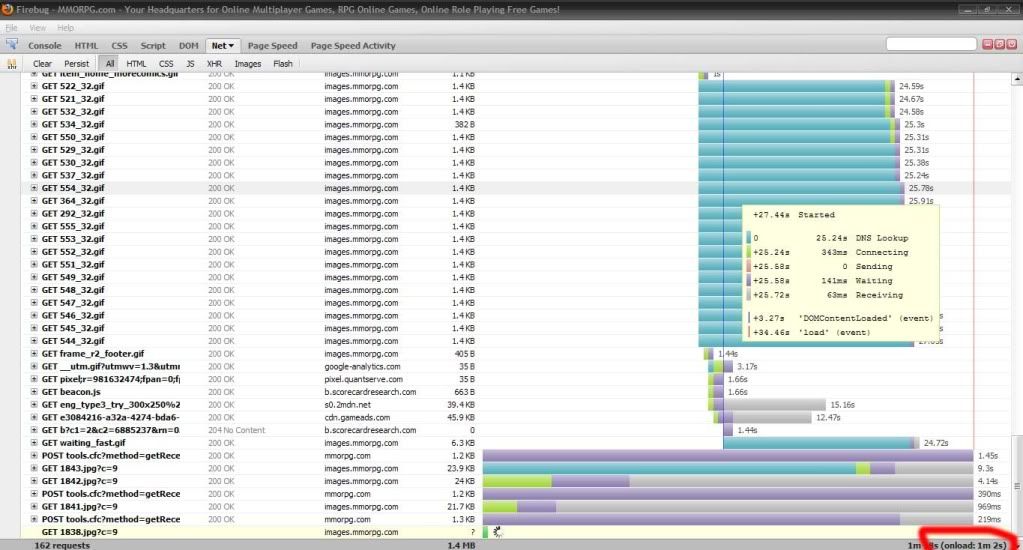

Comments
I hate to say this after seeing all of that hard work, but... this site loads pretty quickly for me. A lot faster than most other sites, even MSN which is located just down the road from me.
Considering all the junk on the screen (adds etc) it's always loaded pretty fast for me, much better then other simlair sites.
The only thing I would like to see changed is an option to always start on page 1 of a thread. I hate the way it always goes to the end of the thread and I then I have to go back to page one to start reading.