Howdy, Stranger!
It looks like you're new here. If you want to get involved, click one of these buttons!
Quick Links
Switching between mice

I got this mouse today and I got used to it pretty fast. I did get some initial resistance of trying to move the mouse instead of the thumb to move the cursor but it was not so difficult. The problem is going back to 16 key programmable mouse for when I play any MMORPG. This one

Will it be problem switching back and forth. Has anyone done this or found a rollerball mouse with more keys.
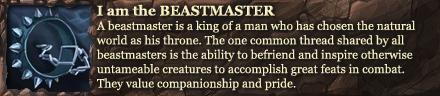


Comments
Just make sure that same buttons do same things no matter which mouse you'll use. If you do something like have the mouse wheel do A on first mouse, and B on second mouse, then you're not going to always remember what it does.
Can you connect both mice at the same time since one is wired and the other has an on and off button can I simply unplug the wired one and switch on the other while leaving it connected to a USB port when I use the wired one. Don't think it's possible to leave both on since they are both Logitech might be able to switch between them in the software.
It's okay will check that point google is your friend as they say
I connected Logitech G600, Logitech G900, Logitech MX1000, Logitech M175 and Logitech M178 to same computer at same time to test. Each mouse worked and Logitech's software allowed me change settings for each separately.
G600 is a great one, but on the trackball side I have only experiences with a regular one... I think rolling it with the thumb might be more close to a regular mouse feel, opposing to the Marble I had (http://www.logitech.com/en-us/product/trackman-marble ), but I have no idea how it affects the well-oiled thumb movement patterns of the G600...
Give to it a few weeks of a test run, switching between them as you'd normally planning to (I use the 600 for MMOs, and a more 'regular' mouse for work and everything else - yep, as it turned out trackball is not my thing unfortunately), and you'll see better, if it's disturbing or not.
(I know I used to push the side of the regular mouse quite often, after switching back from a longer play session