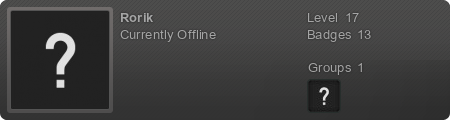
Howdy, Stranger!
It looks like you're new here. If you want to get involved, click one of these buttons!
Quick Links
Making a list for upgrade potentials
It's time again to see potential upgrades to what's left of my system that needs to be upgraded. Not that I can't run games, but I'm sure my cpu is bottlenecking my gpu atm. That however means, also a new motherboard and ram as well (still have ddr3) will be needed.
My current spec list is as follows:
MSI Gtx 1080
i5 4670k
16 GB DDR 3
256 GB SSD and 2 1TB HDs
EVGA 750 GQ
That should be it.
The GPU, PSU and Storage are fairly "recent" (1-2 years old), the rest is 5+. I was thinking to up the ram to 32 GB if the cost is in line with my budget. Motherboards I'm always unsure on what to pick, and cpu it's mainly for gaming.
What would you recommend? Wouldn't want to spend an absurd amount so staying around 500 or less would be ideal. I'm from europe.
Thanks
My current spec list is as follows:
MSI Gtx 1080
i5 4670k
16 GB DDR 3
256 GB SSD and 2 1TB HDs
EVGA 750 GQ
That should be it.
The GPU, PSU and Storage are fairly "recent" (1-2 years old), the rest is 5+. I was thinking to up the ram to 32 GB if the cost is in line with my budget. Motherboards I'm always unsure on what to pick, and cpu it's mainly for gaming.
What would you recommend? Wouldn't want to spend an absurd amount so staying around 500 or less would be ideal. I'm from europe.
Thanks
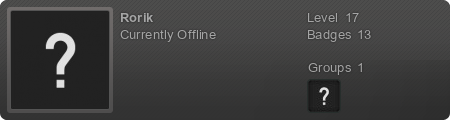


Comments
I highly doubt my 16gb of ram is the culprit. When looking at required specs for games the only one barely reaching recommended is the cpu. It's 3.4 GHz after all. Also, I understand a GTX 1080 isn't top of the line, but it can handle everything on high so far that I've played and I don't have complaints on it.
I had amd gpu cards before so I'm not taking sides, but calling the other products a waste of money seems far fetched. I read about the newer amd cpus being quite good, so I'm looking for suggestions atm.
When you're buying a new motherboard, you need to make sure that your case is big enough to fit it. Most likely you've got ATX case wich can fit the most common ATX and micro ATX motherboards, but it's something you need to check.
Your PSU looks like it's still ok, and there's no need to replace it.
For storage it looks like you've only got 250 GB of SSD space. Nowadays you could buy 1 TB SSD at $100 so that you can run your games from fast SSD instead of old HDD.
If your computer is still running on Windows 7 (or any Windows older than 10), you should upgrade to Windows 10 while you're upgrading the hardware.
I'd recommend something like this:
https://pcpartpicker.com/list/zxrv8Y
So yea an ATX case. To be honest I was considering additional storage. The prices have gone done quite a bit since last time I bought mine. I'll see depending on the overall cost.
This might be a stupid question, but would I need to format when switching to a new motherboard or not? I'm on windows 10.
Thanks for the suggestions!
Brenics ~ Just to point out I do believe Chris Roberts is going down as the man who cheated backers and took down crowdfunding for gaming.
I honestly am fine with having only the operating system and some programs I use frequently on my ssd while having my games on a regular HDs for the time being.
Brenics ~ Just to point out I do believe Chris Roberts is going down as the man who cheated backers and took down crowdfunding for gaming.
I won't use multiple gpus for sure (imo it's a gimmick). I'll see about motherboard choices that work with that processor and move from there.
Thanks for the detailed explanations
My logic was that OP could pick the cheapest X570 motherboard available in his country and still end up with a good motherboard. As long as it's ATX or mATX form factor, I think all of those are good. A B450 motherboard would be even more cost-effective option, but then you'd have to be more careful on which one you choose.
About RAM:
You're right that faster RAM is better, but I disagree about your choice because that would be $70 more just for faster RAM than my choice. I think it's better to just pick something cheap around the 3 000 - 3 200 Mhz range, depending on what the OP can find cheap from his country.
That said, to upgrade the CPU, anything modern is going to require DDR4 and not DDR3. If you're buying new memory anyway, you might as well get 32 GB, as it only costs about $100. The ridiculous memory prices caused by the Ethereum mining craze have thankfully abated.
At the moment, I have a bunch of software that I exclusively use for academic purposes. Some of these applications run even when not used which is a bit annoying. I was thinking for the future to perhaps buy a laptop and format my desktop so that all academic software would be shifted on it while keeping this system exclusively for gaming and other related activities.
I'm still unsure about this as I know myself. I had a laptop long ago, and whenever I came back home I would leave it off and used the desktop instead. I mainly made the thread to see what I should be looking for considering black friday is near and see from there.
https://images.anandtech.com/doci/14525/TravisK_DonW-Next_Horizon_Gaming-Ryzen_Deep_Dive_06092019-page-017.jpg
Remember that memory timings are in numbers of clock cycles, so your latency is your memory timings divided by the clock speed, then multiplied by some constant to get the units right.
You should also be aware that there are no DDR4 memory chips rated at higher than 3200 MHz. The stock voltage of DDR4 is 1.2 V, and that's the case for literally all DDR4 chips, whether from Samsung, Hynix, or Micron.
Nearly all of the modules that you can buy that are rated at over 2666 MHz are overclocked and overvolted to get that clock speed. You can tell if memory is overvolted if it requires more than 1.2 V (commonly 1.35 V) to get its rated clock speed. If you want high clocked memory, that's nearly what you have to do to get it.
I'm generally skeptical of very high clocked memory, as it adds a large price premium for not much benefit. For example, if you restrict to 1.2 V memory, 3200 MHz costs 50% more than 2666 MHz, and 3466 MHz costs more than three times as much as 2666 MHz.
If you're willing to get factory overclocked and overvolted memory, then the price premium is much smaller. But that also comes at the expense of reliability. That is what a lot of people would do. It's not what I would do.
For comparison, a third generation Ryzen or recent Intel CPU might be 15% faster than what you have on a per core basis at the same clock speed. Newer CPUs also tend to have more cores and be clocked higher, in addition to that. So you could get quite a CPU speed improvement.
But depending on what you're doing, it might not matter. I was still using a Core i7-860 until last year, and it worked fine.
Also, I'd highly recommend running games off of an SSD. If you had to $100 to upgrade the old computer, adding more SSD capacity is the easy call. Replacing the CPU, motherboard, and memory (to get a recent CPU, you'll also need a new motherboard and memory) only makes sense on a considerably larger budget.
It's probably possible to get around this and get a motherboard that you know comes with a new enough BIOS to support third generation Ryzen CPUs. But I haven't looked into it.
When looking a newer games recommended specifications I'm fine in all areas but the processor. Even tough I'm not someone who cares if I can put everything on ultra, I'd like to at least be around high and not going to lower settings. That's my reasoning I guess?
If your current CPU is plenty fast enough for everything you want to play, just keep using it. It could easily be several years before you run into a game where your CPU is a problem, by which time it will probably be possible to get much faster CPUs than you could now.
I think you'll notice a considerable difference if you get a 1 TB SSD and move all the software that you're currently running from hard drives to it. (Even for people who say they have 2 TB of games installed, I'm extremely skeptical that they've played all those games in the past few months and will play them all again in the future.) You could do that for $100, which is a lot cheaper than getting a new CPU, motherboard, and memory. I don't think you'll notice much difference from the CPU/motherboard/memory upgrade if your current hardware is plenty fast enough for everything you do now.
Last year, I upgraded from a Core i7-860 to a Ryzen 7 2700X. That's a much larger upgrade than what you're considering, and coming from a much slower CPU. The new computer is plenty fast, but it wasn't a dramatic difference from the old one. The most noticeable difference is that the three monitors now work reliably, while I'd sometimes have to reboot a few times to get everything to work properly on the old one. And that's not due to the CPU difference.
Brenics ~ Just to point out I do believe Chris Roberts is going down as the man who cheated backers and took down crowdfunding for gaming.
As for memory, your choice of memory is completely ridiculous. You're paying $120 for 16 GB of 3200 MHz memory. If you're willing to overvolt like that, you could get 32 GB for $100:
https://www.newegg.com/oloy-32gb-288-pin-ddr4-sdram/p/N82E16820821201
Or even if you want G.Skill, 32 GB for $115:
https://www.newegg.com/g-skill-32gb-288-pin-ddr4-sdram/p/N82E16820232885
Or, of course, 16 GB for a whole lot cheaper than what you picked.
For that matter, even if you want to prioritize fast memory, you're doing it all wrong. You could get 3600 MHz memory for a whole lot cheaper than the 3200 MHz memory you picked. You could even get 32 GB of 3600 MHz memory for not very much more money.
You seem to be prioritizing latency timings over clock speed. You're correct that the infinity fabric scales with memory clock speed. It doesn't scale with latency timings. Reduced memory latency will help a little, but not a lot. Certainly not nearly enough to justify what you're proposing to pay for it.
And even if you do want to go nuts over latency timings, you could get something like this for $40 less:
https://www.newegg.com/g-skill-16gb-288-pin-ddr4-sdram/p/N82E16820232880
Same capacity, much higher clock speed, and a CAS latency difference of less than 0.14 ns, or around 0.2% of the total latency to grab something from system memory. That difference is not worth $40. Not even if you want to take the other memory latency timings into account.
Your argument is pretty stupid as the only one arguing is you by yourself. I never suggested he get a b450 only that I was but only for a specific reason and unlike yourself I have looked into it extensively, For the OP I suggested he get the x570 since he is using w10 anyways. Dunno what you want here ...koodoos or a round of applause? For pretty much a moot point.
You can pretty much get 3200c14 or 3600c16 as they work out about to the same so which ever is cheaper, I assume you all read the reddit link and understood what was being said..the stupid you just spouted here right now suggest you didn't. Furthermore you added more stupid on top of this by suggesting he get ripjaws ram that is known to have issues with ryzen. See below from your very own links
- 3200C14: 8.75ns
- 3600C15: 8.33ns
- 3600C16: 8.88ns
Any of these are in the sweet spot oh and for gaming latency does matter and even moreso for ryzen than for intel if you think otherwise well lolBrenics ~ Just to point out I do believe Chris Roberts is going down as the man who cheated backers and took down crowdfunding for gaming.
As for memory, you don't seem realize that if a memory request has to go all the way to DDR4, it's going to be a lot longer than 9 ns between when the CPU realizes it wants the data and when the data shows up. That total latency is the important one for situations where memory latency is the problem. Among other things, it has to check to see if the data is already in L1, L2, or L3 caches to see if actually going to DDR4 is even necessary, convert the logical memory address to the physical one, travel from the CPU die to the I/O die and vice versa, and travel in both directions through motherboard traces from the CPU socket to the RAM slots. That's all in addition to what actually happens inside the memory module proper, which is the only thing that memory latency timings can tell you anything about.
The total amount of time that it takes to get data from system memory varies some by platform. On third generation Ryzen, it's commonly on the order of 70 ns. Thus, the difference between 9 ns and 11 ns from CAS latency is only going to be about a 3% difference in the total latency that it takes to access memory.
A 3% difference in total memory latency could, at worst, mean a 3% difference in performance. It's not hard to create a memory latency synthetic benchmark, and some programs will show that sort of scaling, but most won't. Most of the time, memory latency makes a small enough difference that you'll get more benefit by spending the money it would take to get high end memory elsewhere. For example, get twice as much memory, or eight CPU cores instead of six.
You can get to a memory latency difference around the 8% figure that you cite if your idea of cheap RAM is something like what I have: 2666 MHz, CAS 19. But even that will commonly lead to a very small difference in real-world performance. In contrast, the difference between your data fitting in memory versus paging to disk (on the order of 100000 ns for an SSD, or 10000000 ns for a hard drive) is not small. Nor are the real-world effects of getting bit errors because you've clocked your memory too aggressively.
Hardware wise you aren’t going to do much without a total rebuild