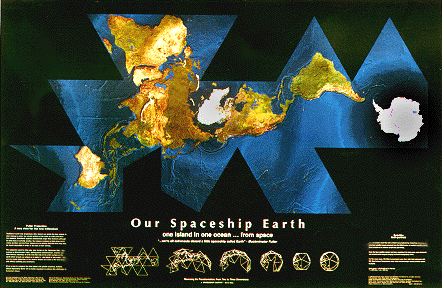Howdy, Stranger!
It looks like you're new here. If you want to get involved, click one of these buttons!
Quick Links
DDO stress test sys req
05.12.12
Minimum System Requirements: (NO linux nor unix nor mac)
Processor: Intel Pentium 4 1.6 GHz or compatible (must support SSE)
Video Card: GeForce 2, GeForce 4 MX or Radeon VE
RAM: 512 MB or more
Disk Space: 3GB
DirectX: DX9c+
OS: Windows XP Home and Pro
Recommended System Requirements:
Processor: Intel Pentium 4 2.4 GHz or compatible (must support SSE)
Video Card: GeForce FX 5200+ or Radeon 9800 Pro
RAM: 512 MB or more
Disk Space: 3GB
DirectX: DX9c+
OS: Windows XP Home and Pro
Minimum System Requirements for High Resolution Version:
Processor: Intel Pentium 4 3.0 GHz or compatible (must support SSE)
Video Card: Radeon X800 or GeForce 6 6800 GT w/ 256MB video RAM
RAM: 1 GB or more
Disk Space: 5GB
DirectX: DX9c+
OS: Windows XP Home or Pro
edit:
details:
The key sign-ups open monday 12 Dec... 9am pst the registration servers go live... noon pst Tuesday 13 Dec the game servers go live... Friday night 16 Dec from 1500 to 1900 pst the player event will award closed beta accounts.
17 Dec Sat noon pst the game servers close.
DDO stress test home page and forums
DDO account mgmt site
info on Dungeons and Dragons Online
***
NDA:
Participation in DDO Stress Test requires that you agree to comply with the rules set forth in the Non-Disclosure Agreement.
No credit card needed.
It is against the Turbine Terms of Service (ToS) to share, sell or give away your account information. If an instance of this is discovered, the account will be banned immediately and likely permanently.
***
Notice the DDO beta and the DDO stress test are seperate builds and require different d/l and installations!
The DDO stress test IGN login will look like IGN_ddoaccount
....
For any issues with creating your account after you have received your key from IGN/FilePlanet, please send an email to stresstest@turbine.com with the following information.
* What is your user name and e-mail address?
* What, if any, error messages are you receiving (please include the error number)?
* What is the address of the website you are trying to log in to?
...
ERRMSG: key invalid or already in use
There are certain conditions under which you will receive this message. They are:
1. You have already created an account (on Sony Station for example**) with that key or a friend using your FilePlanet account did. DO NOT SHARE YOUR LOGIN
2. You allowed someone to login on your computer or you are logged in to their account. Check your GameSpyID login.
3. You mistyped the key, try again typing VERY carefully.
4. You have a firewall, router, ad blocker, pop up stopper, WindowsXP Service Pack 2 or any other number of programs that will block the Blizzard account server from identifying your key. It needs a clear connection to you to authenticate your key.
5. You already used the key and are trying to re-enter it when the site has already logged it under your account.
**If you are using a Sony Station account or similar, please be aware you cannot use multiple keys on the same account. Please create a new Station account to use your new key.
...
created user name but unable to log-in
* Verify that you have registered your product key. Login to the stress test account site at https://billing.beta.ddo.com.
* If, next to Dungeons & Dragons® Online: Stormreach Stress Test, you have a yellow button which says SUBSCRIBE, you have not successfully registered your product key.
* Click the SUBSCRIBE button and complete the registration process.
If you are still experiencing issues after registering your key, check the Stress Test forums for any outages. If there are no outages, please send an email to stresstest@turbine.com with the following information.
* What is your user name and e-mail address?
* What, if any, error messages are you receiving (please include the error number)?
* What are you doing when you receive the error? (i.e. logging into the game, etc)
...
forgot password
To reset your password, click here .
1. On the login screen, click the Forgotten your password? link.
2. In the new window, enter your Login name into the field provided.
3. Click Continue.
User names are not changable.
...
The following firewall ports are required to be opened in order to play the DDO Stress Test from behind a firewall:
tcp: 80, 8081, 5015, 9000
udp: 2900-2909, 5015, 9000-9010
Two files will need to be permitted for Dungeons & Dragons Online. The two files are dndclient.exe and dndlauncher.exe. Both of the files need to have full permission in the firewall to access the servers.
For assistance with configuring your software firewall, please contact the manufacturer. Below are listed some of the major software firewall providers for your convenience.
Windows Service Pack 2 Firewall
...
game manual: as a Stress Test event participant, you can access the game manual You will need to register with your Stress Test event key for these forums.
...
no in game support, use the forums .
...
ps: one gets exp from completing quest objectives (ie. that Quest Log,) or the Adventure Panel, not killing monsters!
Throughout Dungeons and Dragons Online characters will come across trainers. Once the character has earned enough experience points, it is possible to visit the appropriate trainer (each class has their own trainer) to train to the next level. Double clicking on the trainer will start a dialog that will lead the character through the process of training to the next level.
...
The default movement keys in DDO are as follows:
* W Move Forwards
* Q Strafe Left
* E Strafe Right
* A Turn Left
* D Turn Right
* S Move Backwards
...
Uninstall:
Dungeons and Dragons Online must be uninstalled through Add or Remove Programs in the Control Panel.
To do this, use the following steps:
1. Click the START button
2. Click Control Panel
3. Click Add or Remove Programs
4. Please find and select Dungeons and Dragons Online: Stormreach from the list of programs.
5. Click the Remove button
6. Click the Yes button
This will uninstall Dungeons and Dragons Online from the computer.