Anti-aliasing went live to servers on either the 28th or 30th patch, i got the answers from a dev ingame today. Anti-Aliasing did NOT WORK FOR ANYONE before that, do your screenshots of AA working out of some micracle dont mean anything you ass since i know you couldnt run it last week ! ya im running aa now too! ffs.
Anyway i was right the whole time as i usually am. Remember that patch not long ago that made eq2 require directx 9.0c? they fixed the game at the time but it didnt go live till a few days ago because in order to run AA properly eq2 needed to be coded under dx9.0c. Well im sure none of you care about this because none of you could seem to even understand but this BS is over for me. I was wasting my time posting here. Hey, Least eq2 doesnt rape my eyes like sandpaper now.
I bet the folks at Ebaum would love to see that one too!
But seriously, glad you finally have now what you wanted. The game has always looked good to me and I didn't rate this topic in my opinions of the game when considering things that bothered me. Now hopefully you can start enjoying the game a little.
Cheers!
"Many nights, my friend... Many nights I've put a blade to your throat while you were sleeping. Glad I never killed you, Steve. You're alright..."
Originally posted by unpoet Anyway i was right the whole time as i usually am.
The patch that "fixed" the AA, was in the large patch on the 28th, the same date as your original post. You did continue to claim on the 29th that you were "100% sure that AA and AF dont work in this game".. Umm, this would make you wrong. Sorry, I know it sucks to be wrong sometimes, but you are only human. Get over it.
Originally posted by unpoet GOD DAMNIT YOU DAMN BUT HOLES I was wasting my time posting here.
No, you're wasting OUR time with your useless rants... "BUTT HOLE".
My original post was at 2am on the 28th long enough before the patch that day. This fix wasnt even in the patch message for that day. If you cant already tell, i dont like eq2 and i havent exactly been playing enough lately to see what hidden features were in these patches. Instead Ive been spending all my time bickering with but holes like you.
All this post is doing now is giving eq2 bad PR so you should do yourselves a favor and stop replying.
Originally posted by xcalibur So, it appears his only purpose in posting this at all was an attempt to slam eq2. How sad.
well it was pretty obvious... who else would go on an all out rant about something so silly...
like i originally stated... we need a thread for this?
-------------------------------- Games Played - Too many to list~ Games Currently Playing - City of Heroes Favorite Game So Far - Lineage 1 ^^ Waiting For - EQ2 and WoW (OB is gonna be hell T_T l33t d3wdz everwhere >_<;;)
What a decisive thread. I have concluded that I either will or will not be able to turn on something that I will want turned off when I play anyway. Whoopie!
I turned it off from "Application Controlled" and then set it to like 8xS or 4x or whatever. Once I did this, it was noticable in game, if you're looking for it.
I know this thread is/was dead, but thought I'd post this info for those who asked how to turn it on. I'm using the latest drivers from Nvidia...
Originally posted by dsorrent Ok.. I players around with this and the way I got AA to work for me was I had to click on the Nvidia icon thing in my task bar and go to:
I turned it off from "Application Controlled" and then set it to like 8xS or 4x or whatever. Once I did this, it was noticable in game, if you're looking for it.
I know this thread is/was dead, but thought I'd post this info for those who asked how to turn it on. I'm using the latest drivers from Nvidia...
Noticable in a good way, or a bad way? And would you reccomend doing this?
Originally posted by dsorrent Ok.. I players around with this and the way I got AA to work for me was I had to click on the Nvidia icon thing in my task bar and go to:
I turned it off from "Application Controlled" and then set it to like 8xS or 4x or whatever. Once I did this, it was noticable in game, if you're looking for it.
I know this thread is/was dead, but thought I'd post this info for those who asked how to turn it on. I'm using the latest drivers from Nvidia...
Noticable in a good way, or a bad way? And would you reccomend doing this?
Makes it prettier, makes it slower. Unless you have an nvidia 6800gt+ I wouldn't recommend even trying it. Even then only go to 4x. Personally, I don't run it...I just set the res to 1600x1200 and it's good enough for me.
Originally posted by dsorrent Ok.. I players around with this and the way I got AA to work for me was I had to click on the Nvidia icon thing in my task bar and go to:
I turned it off from "Application Controlled" and then set it to like 8xS or 4x or whatever. Once I did this, it was noticable in game, if you're looking for it.
I know this thread is/was dead, but thought I'd post this info for those who asked how to turn it on. I'm using the latest drivers from Nvidia...
Noticable in a good way, or a bad way? And would you reccomend doing this?
Makes it prettier, makes it slower. Unless you have an nvidia 6800gt+ I wouldn't recommend even trying it. Even then only go to 4x. Personally, I don't run it...I just set the res to 1600x1200 and it's good enough for me.
I agree with xcalibur... If you're into the scenery and stuff, go ahead and set it to 4x... but if you're into playing the game, then you don't really need it... The only real benefit that I can see is that where different "object" in the game meet one another, with AA on it makes it a "cleaner" connection between the two. Like look at where the stairs meet the ground or a pillar meets the ground... Or.. just look at the pics posted earlier in this thread...
Let me qualify this with I just upgraded my video card before even trying this... I was previously using a Ti4800 128MB and wouldn't consider turning on AA/AF.. I just upgraded to a BFG 6800GT 256MB card and now I'll probably keep it on..
Originally posted by unpoet This is an issue thats been bothering me for quite a while and i wish people in eq2 beta knew anything at all about this topic, but unfortunately they do not. I think AF is also broken but it all relates to the same problem. EQ2 does not have or allow any kind of anti-aliasing, it has the same problem that plagued ff11pc and halopc(im sure there are more games with this problem as well). This problem has to do with something called "render targets", which is how EQ2 creates those blurring effects found around torches and fires. So great, you got blurred fire effect but now you have no AA. As someone else once said, two steps backwards for every step forwards. Im no expert on this but i know there are ways to make AA work with these effect still in place. Doom3 runs anti-aliasing just fine, so does Far Cry to name a few. I believe that in this day and age there is no excuse for not being able to run these features. Anti-aliasing is one of more important aspects of achieving the photo realistic, movie like game play and it frankly it hurts my eyes after playing every other game with it. I feel like i stepped into a time portal to the days of tnt2 graffix. If anyone can tell me im wrong here they better have a damn good, in depth technical explanation because i know i mines somewhat broken but it is correct.
Man, you sure are whinin' about some minor "who gives a crap about that" type stuff. A friend o' mine is like this... Sounds like you have had too many ATI cards (ATI has inferior technology in comparison to Nvidia, so they make all these software "tools" to try and keep up). They always have all these tweaks and stuff that make you pay too much attention to ridiculous details.
Holy **** of ****! Is this really a 7 pages thread about AA? I couldn't be bothered to read it all. Even the most stupid PC user knows how to enable AA in the driver tab. Only 6800'GT and x800 users should even think about this. If you pay 400+ for a video card and don't even know how to enable it's major advantage over the cheap cards, then you're just a FOOL!
SOE didn't implement it as a game feature most likely because it would lead to tons of threads like: I got a soooo nice system but my game runs like crap! You suck!
Edit: I'll play at 1280x960 2x AA most likely. It's a good mix of resolution, AA and performance.
Comments
How did you turn AA on!?!?!?!?
I must know!
<"Oh lets call him George W."
-Hilary Clinton
<"Oh lets call him George W."
-Hilary Clinton
I bet the folks at Ebaum would love to see that one too!
But seriously, glad you finally have now what you wanted. The game has always looked good to me and I didn't rate this topic in my opinions of the game when considering things that bothered me. Now hopefully you can start enjoying the game a little.
Cheers!
"Many nights, my friend... Many nights I've put a blade to your throat while you were sleeping. Glad I never killed you, Steve. You're alright..."
Chavez y Chavez
The patch that "fixed" the AA, was in the large patch on the 28th, the same date as your original post. You did continue to claim on the 29th that you were "100% sure that AA and AF dont work in this game".. Umm, this would make you wrong. Sorry, I know it sucks to be wrong sometimes, but you are only human. Get over it.
No, you're wasting OUR time with your useless rants... "BUTT HOLE".
My original post was at 2am on the 28th long enough before the patch that day. This fix wasnt even in the patch message for that day. If you cant already tell, i dont like eq2 and i havent exactly been playing enough lately to see what hidden features were in these patches. Instead Ive been spending all my time bickering with but holes like you.
All this post is doing now is giving eq2 bad PR so you should do yourselves a favor and stop replying.
NICE! AA & AF are working!
--------------------------------
Games Played - Too many to list~
Games Currently Playing - City of Heroes
Favorite Game So Far - Lineage 1 ^^
Waiting For - EQ2 and WoW (OB is gonna be hell T_T l33t d3wdz everwhere >_<;;)
--------------------------------------
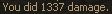
What a decisive thread. I have concluded that I either will or will not be able to turn on something that I will want turned off when I play anyway. Whoopie!
_______

Signaturen-Creator
System: AMD Athlon 64 3200+, ATI Radeon 9800Pro 256Mb @ 445/405, 1gb Corsair pc3200 RAM, 80gb 7200rpm HD, Liquid cooling.
Ok.. I players around with this and the way I got AA to work for me was I had to click on the Nvidia icon thing in my task bar and go to:
Performance & Quality Settings->Antialiasing Settings
I turned it off from "Application Controlled" and then set it to like 8xS or 4x or whatever. Once I did this, it was noticable in game, if you're looking for it.
I know this thread is/was dead, but thought I'd post this info for those who asked how to turn it on. I'm using the latest drivers from Nvidia...
Noticable in a good way, or a bad way? And would you reccomend doing this?
Signaturen-Creator
Noticable in a good way, or a bad way? And would you reccomend doing this?
Signaturen-Creator
Makes it prettier, makes it slower. Unless you have an nvidia 6800gt+ I wouldn't recommend even trying it. Even then only go to 4x. Personally, I don't run it...I just set the res to 1600x1200 and it's good enough for me.
Noticable in a good way, or a bad way? And would you reccomend doing this?
Signaturen-Creator
Makes it prettier, makes it slower. Unless you have an nvidia 6800gt+ I wouldn't recommend even trying it. Even then only go to 4x. Personally, I don't run it...I just set the res to 1600x1200 and it's good enough for me.
I agree with xcalibur... If you're into the scenery and stuff, go ahead and set it to 4x... but if you're into playing the game, then you don't really need it... The only real benefit that I can see is that where different "object" in the game meet one another, with AA on it makes it a "cleaner" connection between the two. Like look at where the stairs meet the ground or a pillar meets the ground... Or.. just look at the pics posted earlier in this thread...
Let me qualify this with I just upgraded my video card before even trying this... I was previously using a Ti4800 128MB and wouldn't consider turning on AA/AF.. I just upgraded to a BFG 6800GT 256MB card and now I'll probably keep it on..
Holy **** of ****! Is this really a 7 pages thread about AA? I couldn't be bothered to read it all.
Even the most stupid PC user knows how to enable AA in the driver tab.
Only 6800'GT and x800 users should even think about this. If you pay 400+ for a video card and don't even know how to enable it's major advantage over the cheap cards, then you're just a FOOL!
SOE didn't implement it as a game feature most likely because it would lead to tons of threads like: I got a soooo nice system but my game runs like crap! You suck!
Edit: I'll play at 1280x960 2x AA most likely. It's a good mix of resolution, AA and performance.